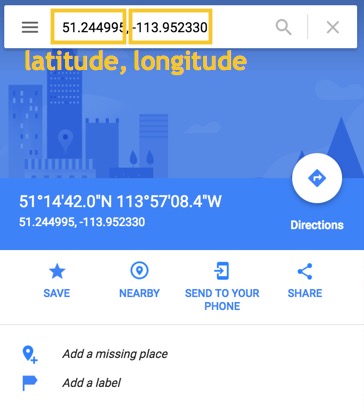Find latitude and longitude coordinates
Easily find and save latitude and longitude coordinates in your online field profile details on Trimble Ag Software. These coordinates provide information on your field location only. To automatically zoom into a location on your farm when using the online account, add field boundaries to your map by drawing or importing boundaries.
- Open Google Maps
- Search for an address, or zoom in and click on a location on the satellite map
- Click on the coordinates shown on the bottom of the screen
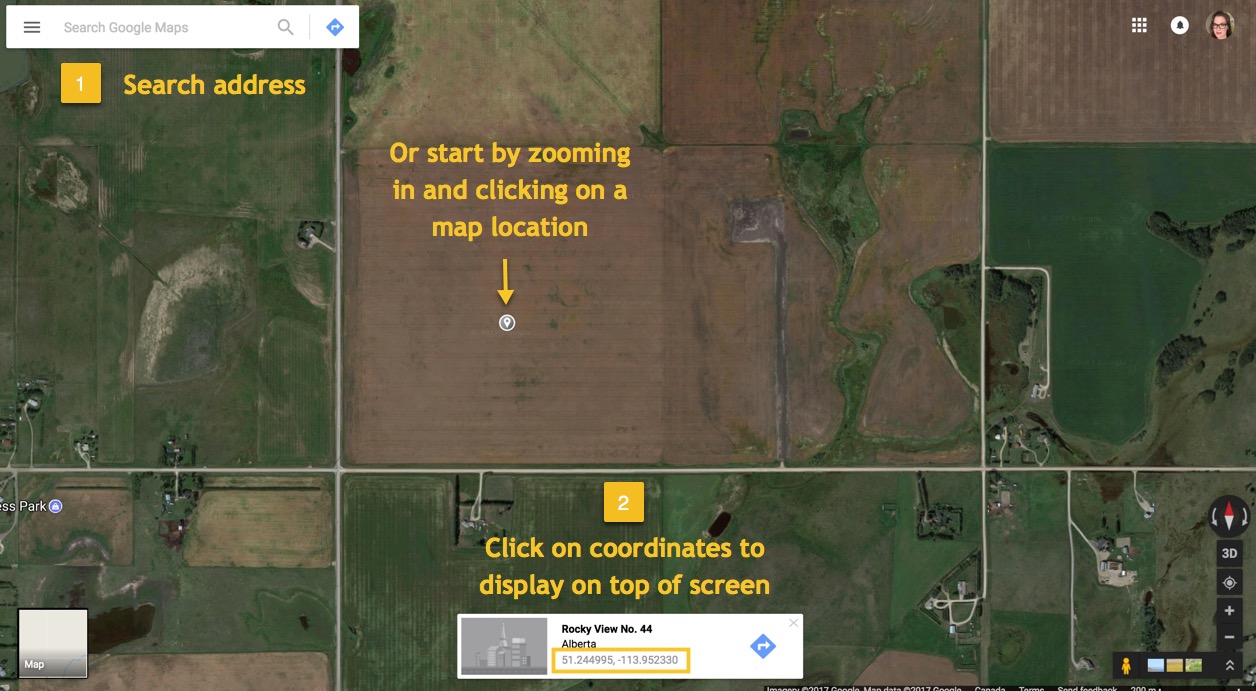
- Copy and paste the latitude and longitude coordinates (separated by a comma) from the top left of your screen, including minus sign, if shown