Assign fields to farms with Field Profiler
In addition to managing field boundaries, use the Field Profiler™ to assign fields to farms on your Trimble Ag Software Account. Save time by organizing farm resources with the click of a button.
- Log in to your account online (learn more)
- Select the preferred crop year (top left)
- Click on the Field tab (top menu)
- Select Field Profiler from the left navigation menu
- View the list of fields for the specified crop year, with options to search, filter or print the views selected

- Click the checkboxes in the first column to select a field or group of fields, or Select All
- Click Manage
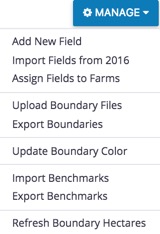
- Select Assign Fields to Farms
- Click the dropdown list to select a farm from your account (or select Blank):
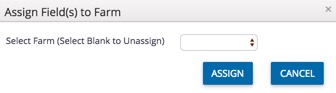
- Click Assign (or Cancel)
Related: you can also assign fields to farms on your account and more, in Field Details
