Assign a crop year to a field
If you’ve already set up a field in your farm assets without a crop year, it’s easy to add a crop year so that you can view and manage field details in Field Profiler within Trimble Ag Software.
- Log in to your account online (learn more)
- Click on the Field tab
- Select Farm Map from the left navigation menu
- Click the dropdown arrow to expand the list of Other Fields
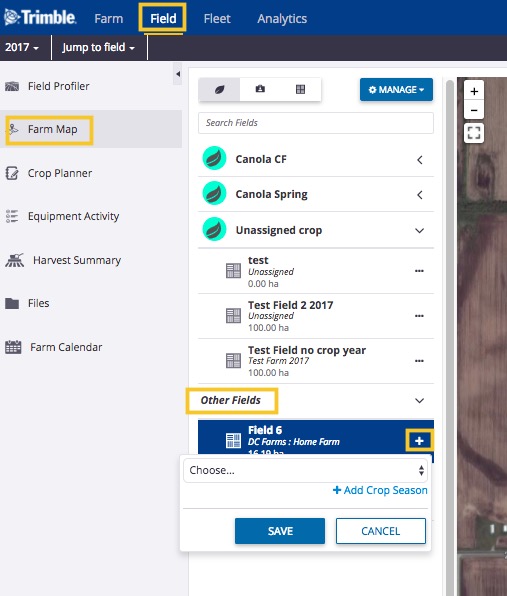
- Click the + icon to view the option
- Select a crop season (year) from the list or click +Add Crop Season to create a new crop year on your account
- Click Save (or Cancel)
- You can now view or manage this field by crop year using the Field Profiler
