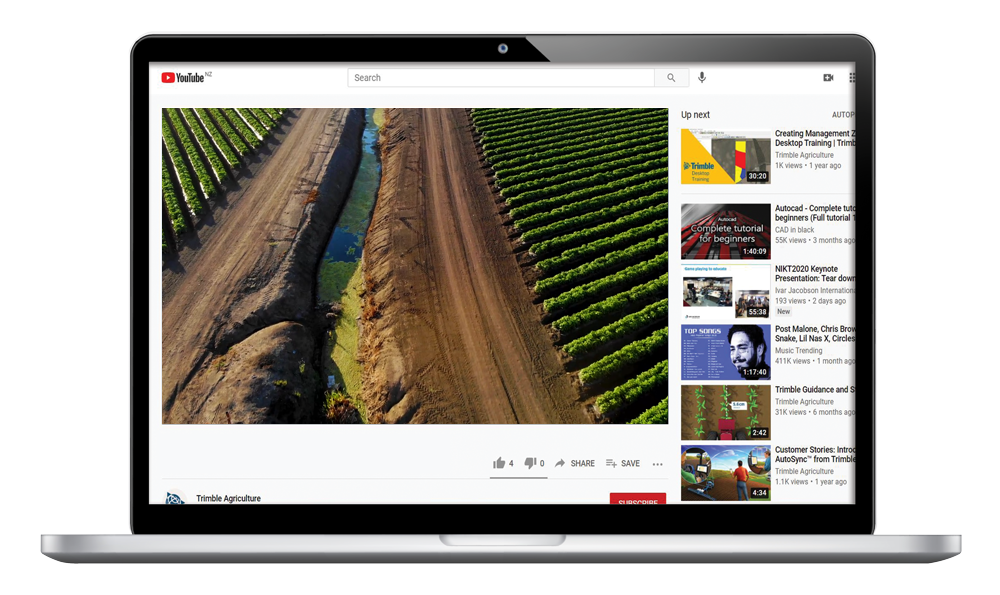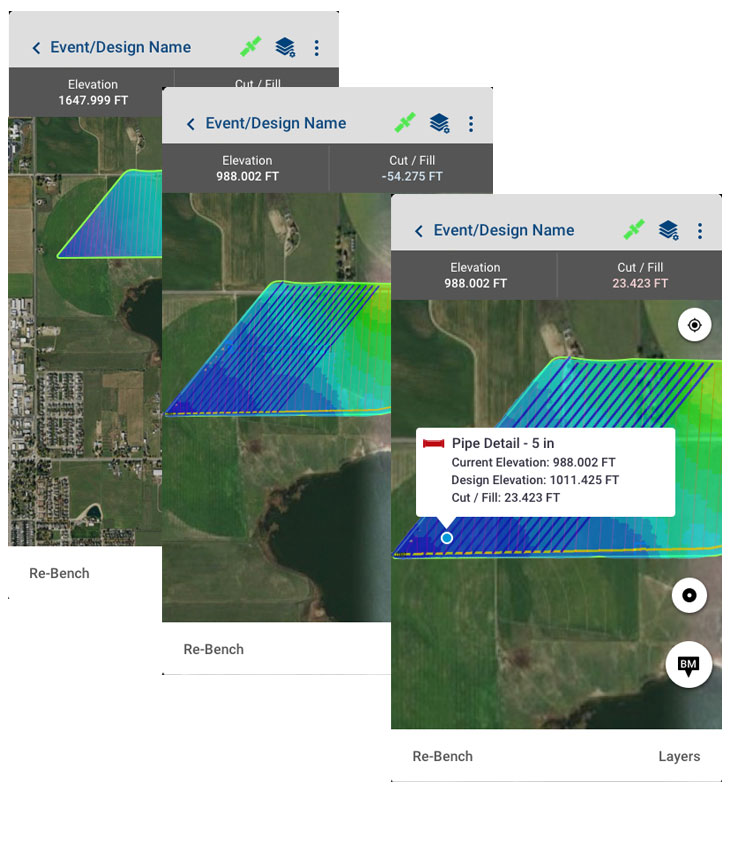WM-Survey II App
The WM-Survey II™ app is the only tool you need to get started with water management activities on the farm. This free-to-download mobile application makes it easy to create basic field surveys for use in water management activities, and automates the creation of terrace and waterway cross-section profile designs as well as auto-creates rice levee designs.
Compatible with any Android phone or tablet (version 10.0 or higher, and we strongly recommend a tablet with a 1.8 GHz 64-bit processor and 6GB RAM), as well as the GFX-750™ display, users can connect any GNSS receiver they own to their device to create topographic maps for use in a variety of surface and subsurface applications.
Download The App Brochure