Use the Crop Planner
View, edit or print and share high-level plans for your fields, including past crops, current crop and variety, along with target yield rates and prices. Crop plan summaries are automatically generated from crops and fields set up on your account, and are organized by farm and by crop year.
- Log in to your account online (learn more)
- Select the preferred crop year (top left)
- Click the Field tab (top menu)
- Select Crop Planner (left navigation menu) to display the summary below and edit options for the current crop year:
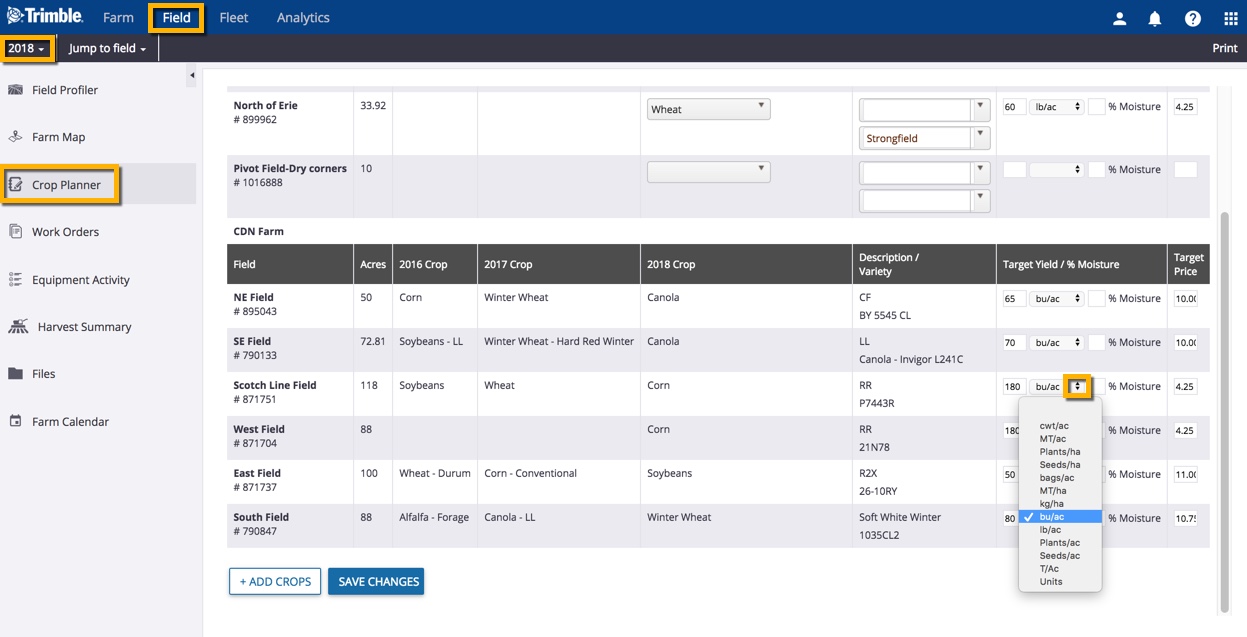
- Select any missing Crops from the list for the current year
- Enter or edit the Target Yield amount and select your preferred harvest unit of measure from the list
- Enter or edit the Moisture percentage number for target yields
- Enter or edit the Target Price for each harvest unit
- Scroll down to the bottom of the screen to click Save Changes (or navigate away from screen to cancel changes)
- At the prompt, click OK to confirm changes to fields in the current crop year (or Cancel)
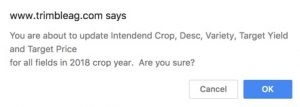
More options:
- +Add Crops – click to select a new crop from the master list (learn more about adding or editing crops)
- View or edit crop planner for a different crop year – select the preferred year (top left corner of screen), then refresh your browser to see updated results
- Print – click the link (top right corner of screen) to see a printable view of the crop planner report
- Press CTRL+P to select a printer and print hard copies, or print to PDF to save in your files or send as an attachment via email
