Update your profile
Find and keep your account information up-to-date for from your secure online account in Trimble Ag Software. Add an email address to ensure you’re receiving the latest feature updates and service alerts, record your address to support purchases in the online Marketplace and select your Country to automatically display features available for your region. Your profile information can vary if you have more than one organization (aka account) associated with your Trimble ID.
- Log in to your account online (learn more)
- Click on the Farm tab (top menu)
- Select Profile to view or print your Client Information
- Edit details by clicking the Update button (top right)
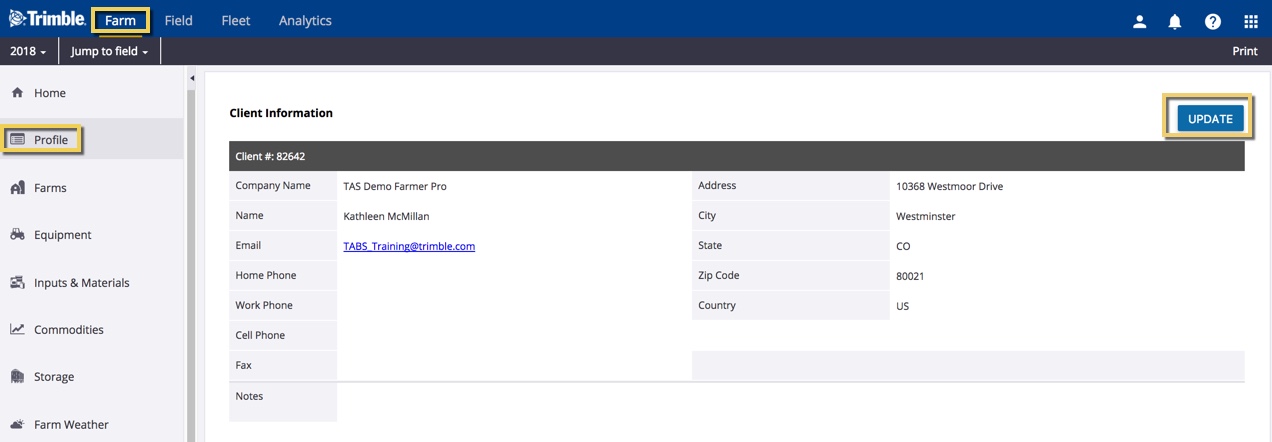
- Modify your client profile by adding:
- Company name – (required) also known as your Organization name within the account
- Name – contact name associated with the Company Name
- Title – position or job title
- Email – (required) enter one or more email addresses (separated by a semi-colon) that will be used to keep you or your team informed of feature updates or service alerts (such as Ag Premium Weather field-level precipitation and hail alerts)
- Home, work, cell or fax numbers – add optional contact information
- Address – (required) address used to manage licenses or purchase add-ons in the online Marketplace, including:
- State or Province (required) – select your location to automatically display features available in your region (such as legal land description options visible on the mobile app)
- Country (required) – select your location to automatically display other features available in your region
- Get from Address – click this button to automatically add optional GPS or latitude and longitude coordinates based on your address
- Notes – add details for your own reference, such as how this account is being used in your business, etc.
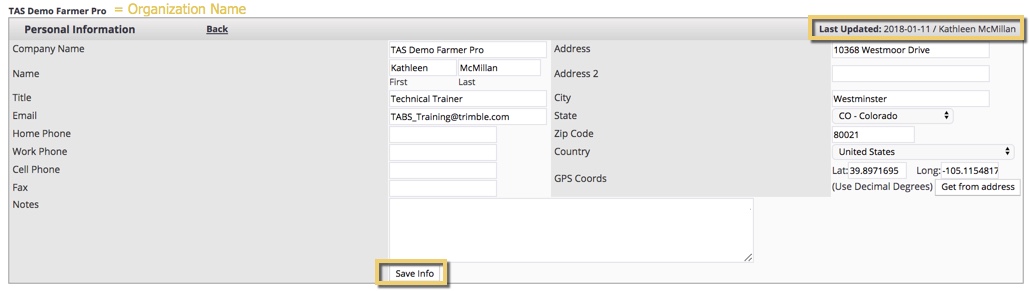
- Carbon Aggregation – (visible to customers in Alberta, Canada only at this time) click the checkbox to sign up for the optional carbon credit program, to earn potential cash rebates in return for sustainable (zero-till) farm practices
- Click Save Info (or click Back to return to the previous screen without saving changes)
