Edit a field scout report on the mobile app
After you’ve saved a Trimble Ag Software field scout report on the mobile app or online, you can view and edit reports at any time on your mobile device.
- Log in to the mobile app with the same Trimble ID used to access your online account (learn more)
- From the mobile app’s home screen, select the preferred crop year (top left)
- Tap the Fields tile

- Tap the arrow on the black row to expand the farms list, then scroll and tap to select a field
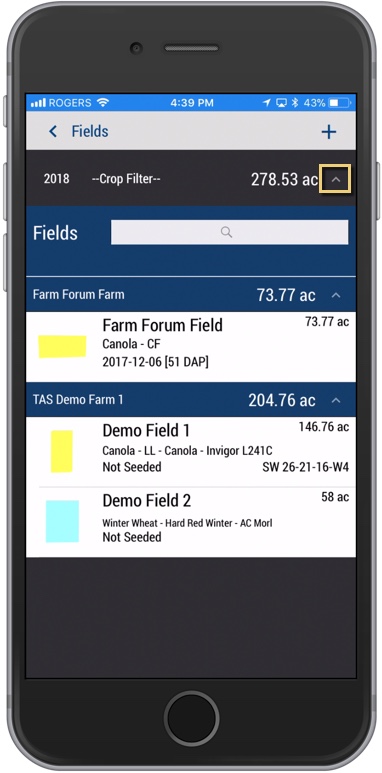
- On the Field Details screen, tap the Field Scout tile

- On the Field Scout summary screen, tap a record to view the report

- Edit report details, as needed (learn more)
- Tap the disc
 to save changes
to save changes - Return to the home screen and tap the sync button
 (top right) to sync changes to/from your online account
(top right) to sync changes to/from your online account
- Tip: the sync button will be green when updates are available
