Edit or delete storage bins online
Once you’ve added storage bins online or on the mobile app in Trimble Ag Software, use the online account to view or add additional profile details, or delete these farm assets. Storage bins can only be deleted from the online account.
- Log in to your account online (learn more)
- Click Farm (top menu)
- Select Storage (left navigation menu)
- Select the Bin Profiler tab
- On the Bin Profiler summary screen, click on any row to open the Bin Details
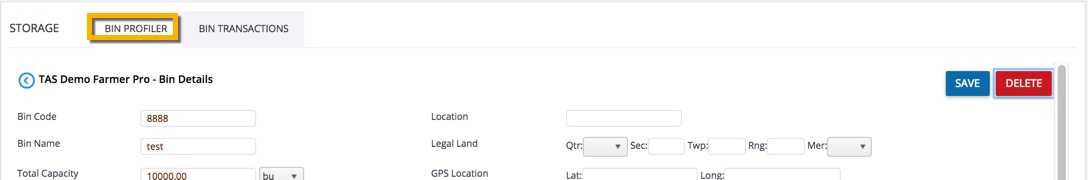
- Edit details (learn more) and click Save, or
- Click Delete to remove the storage bin from your account, including any related transactions, then click OK (or cancel) at the prompt, or
- Click the the back arrow
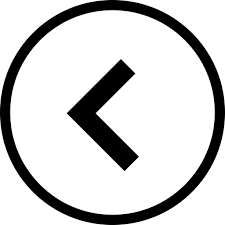 icon at the top of the screen to cancel changes and return to the previous screen
icon at the top of the screen to cancel changes and return to the previous screen
