Add storage bins online
Use Trimble Ag Online to keep detailed records of storage bins used by your farm, including capacity, location, construction, access and more. Once bins are set up online, transactions can be logged online or on the mobile app to automatically update capacity and inventory for each bin. As a physical asset tied to your farm, storage bins are not associated with a specific crop year, but they can be assigned to certain field names to help you manage crop traceability requirements, if needed.
- Log in to your account online (learn more)
- Click Farm (top menu)
- Select Storage (left navigation menu)
- On the Bin Profiler tab, click Manage
- Select Add New Bin
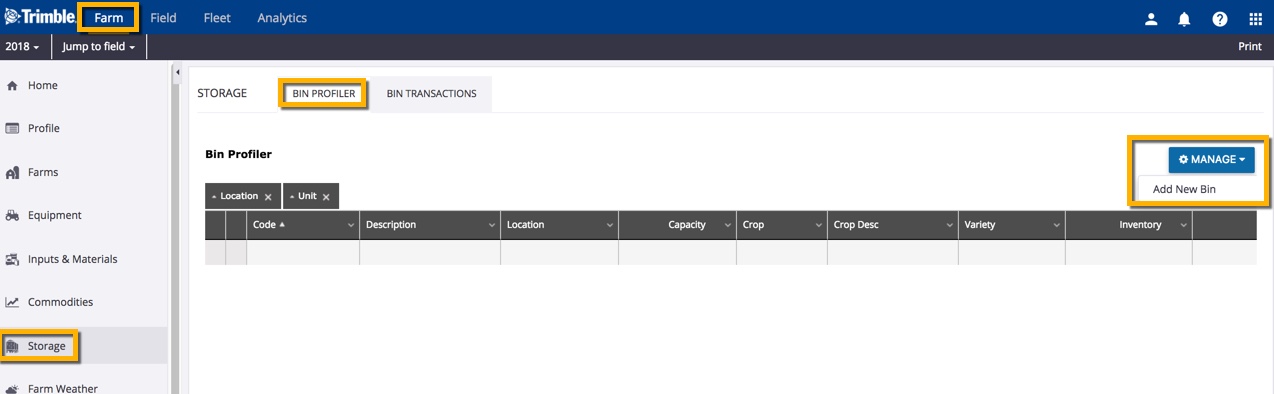
- On the Bin Details screen, select options in each dropdown list or enter information as needed
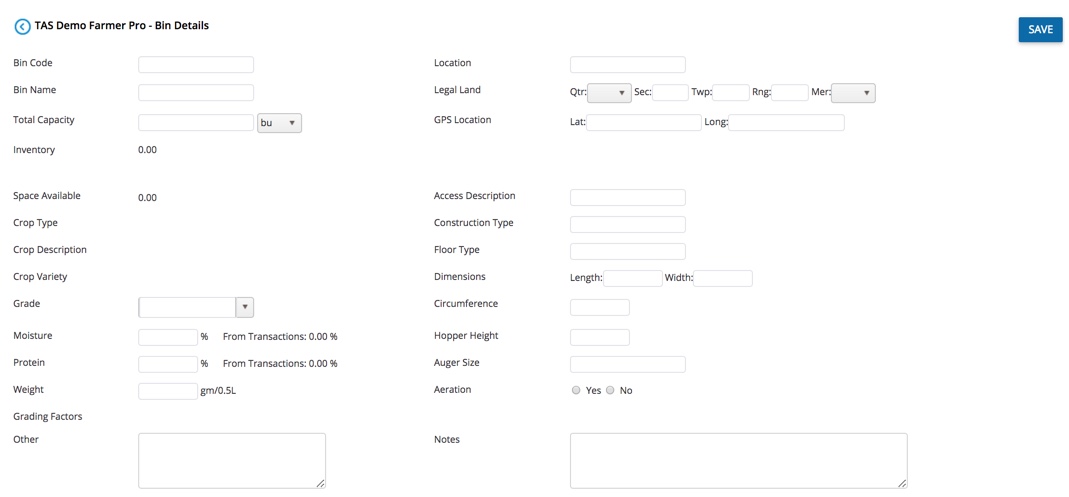
- Bin Code – (required) assign a unique code for use on your farm
- Bin Name – (required) enter a name for your storage bin (for example, include the field name if crop traceability is a requirement for your business)
- Total Capacity – (required) enter a number and click the dropdown list to select a unit of measure
- bu – bushel
- MT – metric ton
- T – ton
- kg – kilogram
- lb – pound
- Location – enter text to describe the location (for example, South Farm)
- Legal Land – a series of numbers listed on land title records, representing quarter, section, township, range and meridian
- GPS Location – enter the Latitude and longitude coordinates
- Inventory and Space Available – these numbers auto-calculate based on Total Capacity, as storage bin transactions are recorded online or on the mobile app
- Crop Type, Crop Description and Crop Variety – this information auto-populates as storage bin transactions are recorded online or on the mobile app
- Grade -select or enter a description
- Moisture – enter the maximum allowable moisture content for optimal storage of your crop
- Protein – enter the desired level of protein (also displays cumulative percentage as storage bin transactions are recorded online or the mobile app)
- Weight – enter the test weight as a measure of density (grams per 0.5 litre), assessed after dockage is removed, required to make grades for certain grains
- Grading Factors Other – enter notes as needed
- Access Description – enter a text description (for example, road type, ramp, etc.)
- Construction Type – enter a description (for example, steel and wood, all steel, etc.)
- Floor Type – enter a description (for example, concrete pad, wood, etc.)
- Dimensions – enter a value for the Length and Width
- Circumference – enter a number to measure the distance around the outside of the storage bin, as needed
- Hopper Height – enter a number for hopper height, as needed
- Auger Size – enter a number for the size of your auger, as needed
- Aeration – click to select Yes or No to indicate if the storage bin is aerated
- Notes – enter additional notes, as needed
- Click Save (or click the back arrow
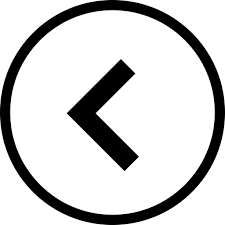 icon at the top of the screen to cancel changes and return to the previous screen)
icon at the top of the screen to cancel changes and return to the previous screen)
