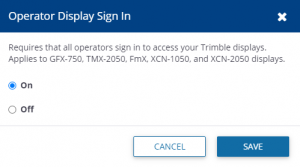Display Sign In
To get to the Contacts page, go to Alerts, then click on Configure, then from the Manage menu, select Contacts
From the Contacts page, you can turn on Operator Display Sign In by going to the Manage menu and selecting Operator Display Sign In. Turning this feature on will require all operators to sign in to access Trimble displays in your organization. This feature requires AutoSync to be enabled.