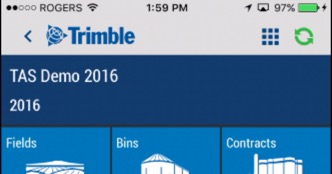Clock in and out on the mobile app
With any iOS or Android mobile device, farm workers can clock in and out of shifts with Ag Time Tracker™, even when outside cellular or wi-fi coverage. Once workers are set up as contacts with time tracker access in your Trimble Ag Software account, the mobile app does the rest of the work for you. Just turn on location services in your mobile device’s privacy settings. No other software installations or setup required.
- Log in to the mobile app with the same Trimble ID used to access the online account (learn more)
- Tap the Time Tracker tile
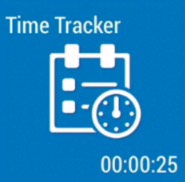
- The worker’s name is shown at the top of the screen, as recorded in the account contacts
- Tap the Clock In button to start recording time worked
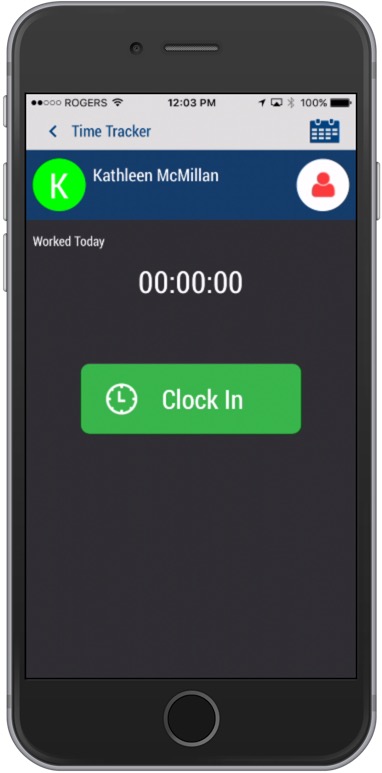
- Navigate back to the home screen to continue using other features on the mobile app, if needed
- To stop the clock during unpaid breaks, tap the Time Tracker tile, then tap the Take a Break button
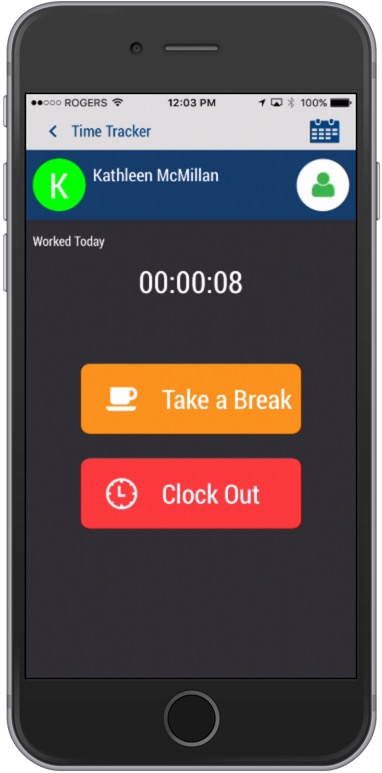
- Tap the Clock In button to return to work, or Clock Out to end a shift
- Sync changes with the online account when you’re within cellular or wi-fi range, by returning to the home screen and tapping the green sync icon
 (top right)
(top right)