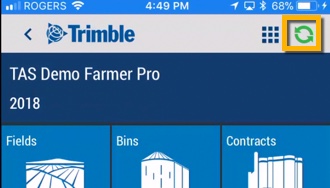Add storage bins on the mobile app
Set up basic storage bin profiles with Trimble Ag Mobile when you’re on the go, to automatically update inventory as delivery transactions are recorded for bins. Later, edit or delete full bin profiles online, if needed.
- Log in to the mobile app with the same Trimble ID used to access your online account (learn more)
- From the mobile app’s home screen, select the preferred crop year (top left) which is not required to manage bins, but helps if you want to add transactions later
- Tap the Bins tile
- On the Farm Bins summary screen, tap the + icon to add a new storage bin
- On the New Bin detail screen, tap to select or enter basic details (more details can be added online)
- Bin Code – (required) assign a unique code for use on your farm
- Bin Name – (required) enter a name for your storage bin (for example, include the field name if crop traceability is a requirement for your business)
- Location – enter text to describe the location (for example, South Farm)
- Legal Land -a series of numbers listed on land title records, representing quarter, section, township, range and meridian
- Tap to enter Latitude and longitude coordinates
- Total Capacity – (required) enter a number and tap to select a unit of measure
- bu – bushel
- MT – metric ton
- lbs – pounds
- T – ton
- kg – kilogram
- Tap the disc icon
 (top right) to save changes
(top right) to save changes - Sync changes with the online account when you’re within cellular or wi-fi range, by returning to the home screen and tapping the green sync icon
 (top right)
(top right)