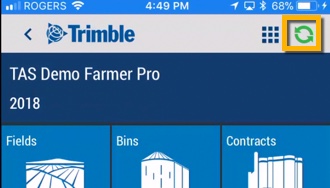Add an irrigation event on the mobile app
When you’re on the go, use the mobile app to add irrigation and rain events in Trimble Ag Software.
- Log in to the mobile app with the same Trimble ID used to access your online account (learn more)
- From the mobile app’s home screen, select the preferred crop year (top left)
- Tap the Fields tile

- Tap the arrow on the black row to expand the farms list, then scroll and tap to select a field
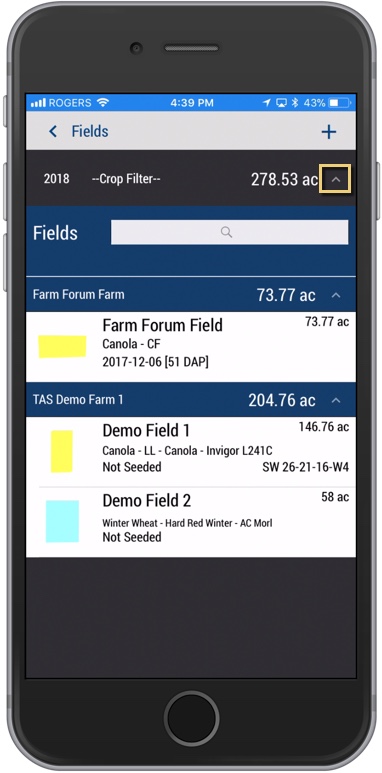
- Tap the Irrigation tile

- On the Irrigation screen, tap the plus
 icon (top right) to add a new event
icon (top right) to add a new event
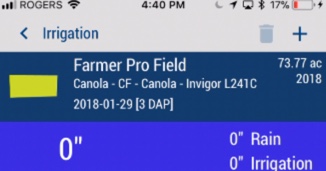
- On the Irrigation Details screen, tap to enter or select from options below

- Date – tap to select a new date, if needed
- Detail – tap to select options (Rain or Irrigation)
- Source – automatically populates if Irrigation is selected in Detail
- Amount (required) – tap enter the volume and tap on the default unit (inches) to select other options from the list
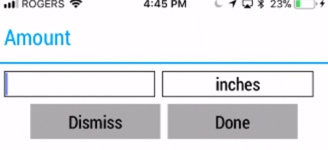
- Comments – tap to enter text for additional information about this event
- Tap the disc
 icon (top right) to save changes
icon (top right) to save changes - Sync changes with the online account when you’re within cellular or wi-fi range, by returning to the home screen and tapping the green sync
 icon (top right)
icon (top right)