Crop Health Imagery
Crop Health Imagery, powered by PurePixel™ technology, provides reliable, cloud-free, calibrated satellite images to farmers and their trusted advisors. PurePixel leverages a proprietary algorithm to analyze multiple sensor inputs to produce calibrated vegetative index maps throughout the growing season. This unique calibration allows farmers to compare crop health at each growing stage for more targeted crop scouting.
Learn More

Work Orders
The Work Orders feature takes the guesswork out of assigning and tracking field work for farm managers. This easy-to-use mobile feature assists in managing logistics, assigning tasks, tracking progress, and making quick adjustments to maximize efficiency and farm productivity. In addition, farm workers can leverage their smartphone to receive daily tasks, resulting in increased efficiency and a reduction in application mistakes.
Learn MoreSoil Sampling
When it comes to soil sampling, no other app makes the process easier. Create grids on the fly or display background zones for each field. See where you logged the actual point and send all data back to your computer without worrying about USB sticks or cables.
With our mobile app you can:
- Create any grid size
- Load background zone maps
- Navigate to target points
- Complete work without an internet connection
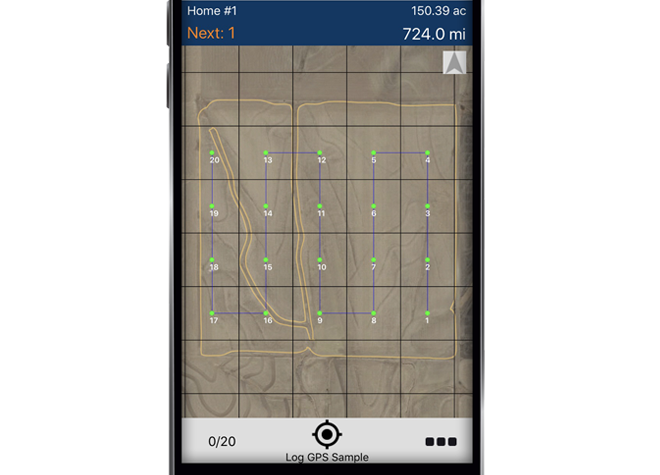
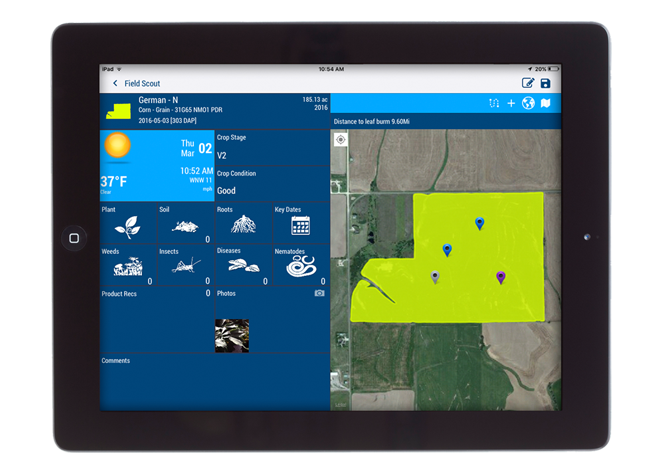
Crop Scouting
Entering crop scouting notes and taking images of pests has never been easier. The best part? Multiple users can enter crop scouting records at the same time, sending data back to one central location. Quickly analyze the results and create recommendations in a timely manner.
With our mobile app you can:
- Pick from pre-populated pest and weed lists
- Share real-time reports
- Capture photos and tag them to scouting job
- Complete work without an internet connection
Product Comparison
| Features | Farmer Starter | Farmer Core | Farmer Pro | |
|---|---|---|---|---|
| Farm Setup | User logins1 | Up to 5 | Up to 5 | Up to 5 |
| Manage client/farm/field names with boundaries | ✔ | ✔ | ✔ | |
| Farm Operations | Manage guidance lines | ✔ | ✔ | |
| AutoSync™ resources, as-applied data, and bluetooth tags between Precision-IQ Displays and the cloud 2 | ✔ | ✔ | ||
| Import/export or use third-party APIs to get data to/from precision farming displays | ✔ | ✔ | ||
| Track real-time equipment location, current status, and utilization history | ✔ | ✔ | ||
| Wirelessly send prescriptions to displays | ✔ | ✔ | ||
| Create Precision-IQ Display Work Order in web or mobile for remote task set-up and monitoring | ✔ | ✔ | ||
| Create Standard Work Orders and assign to people to monitor their manual completion | ✔ | |||
| Includes dashboard for weather forecasting and commodity price tracking 3 | ✔ | |||
| Farm Records | Create detailed field records for seed, chemical, fertilizer, harvest, and other applications | ✔ | ✔ | |
| Add materials and track purchases and usage by field with costs | ✔ | ✔ | ||
| Generate compliance reports with coverage or as-applied and task details | ✔ | ✔ | ||
| Access Precision-IQ as-applied data in shapefile format to use in other applications | ✔ | ✔ | ||
| Process yield data with yield cleaning tool | ✔ | ✔ | ||
| Create reports for seed, fertilizer, chemical usage, and field/crop profitability | ✔ | |||
| View basic weather with option for upgrading to Ag Premium Weather | ✔ | |||
| VRA Tools | Use drawing tools to layout management zones and create prescriptions | ✔ | ✔ | |
| Utilize the mobile app for grid or zone soil sampling, including navigation to sample sites | ✔ | |||
| Grain Marketing | Track bin inventory | ✔ | ||
| Manage grain contracts and market position statements | ✔ | |||
| In-Season Monitoring | View Crop Health Imagery for each field | ✔ | ||
| Record crop scouting events and create product application recommendations | ✔ | |||
| Import UAV imagery | ✔ |
2 AutoSync automatically connects all your smartphones, computers, and Trimble displays (using the Precision-IQ™ software). Each connected Trimble display requires a Display Connection with modem and data plan or a third-party wifi adapter.
3 Cash bid prices currently available only in North America.
