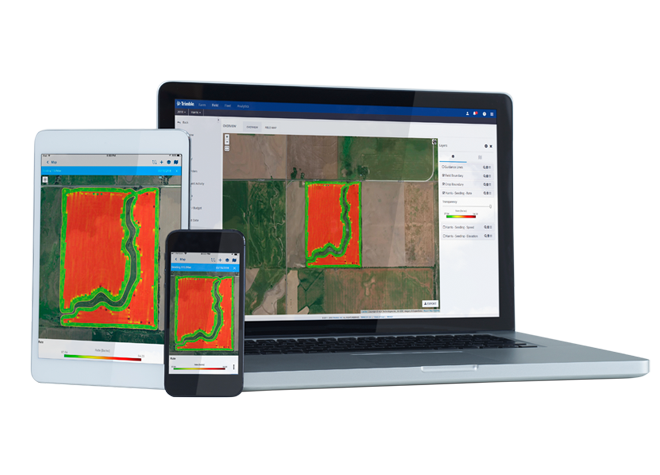Product Comparison
| Features | Farmer Starter | Farmer Core | Farmer Pro | |
|---|---|---|---|---|
| Farm Setup | User logins1 | Up to 5 | Up to 5 | Up to 5 |
| Manage client/farm/field names with boundaries | ✔ | ✔ | ✔ | |
| Farm Operations | Manage guidance lines | ✔ | ✔ | |
| AutoSync™ resources, as-applied data, and bluetooth tags between Precision-IQ Displays and the cloud 2 | ✔ | ✔ | ||
| Import/export or use third-party APIs to get data to/from precision farming displays | ✔ | ✔ | ||
| Track real-time equipment location, current status, and utilization history | ✔ | ✔ | ||
| Wirelessly send prescriptions to displays | ✔ | ✔ | ||
| Create Precision-IQ Display Work Order in web or mobile for remote task set-up and monitoring | ✔ | ✔ | ||
| Create Standard Work Orders and assign to people to monitor their manual completion | ✔ | |||
| Includes dashboard for weather forecasting and commodity price tracking 3 | ✔ | |||
| Farm Records | Create detailed field records for seed, chemical, fertilizer, harvest, and other applications | ✔ | ✔ | |
| Add materials and track purchases and usage by field with costs | ✔ | ✔ | ||
| Generate compliance reports with coverage or as-applied and task details | ✔ | ✔ | ||
| Access Precision-IQ as-applied data in shapefile format to use in other applications | ✔ | ✔ | ||
| Process yield data with yield cleaning tool | ✔ | ✔ | ||
| Create reports for seed, fertilizer, chemical usage, and field/crop profitability | ✔ | |||
| View basic weather with option for upgrading to Ag Premium Weather | ✔ | |||
| VRA Tools | Use drawing tools to layout management zones and create prescriptions | ✔ | ✔ | |
| Utilize the mobile app for grid or zone soil sampling, including navigation to sample sites | ✔ | |||
| Grain Marketing | Track bin inventory | ✔ | ||
| Manage grain contracts and market position statements | ✔ | |||
| In-Season Monitoring | View Crop Health Imagery for each field | ✔ | ||
| Record crop scouting events and create product application recommendations | ✔ | |||
| Import UAV imagery | ✔ |
2 AutoSync automatically connects all your smartphones, computers, and Trimble displays (using the Precision-IQ™ software). Each connected Trimble display requires a Display Connection with modem and data plan or a third-party wifi adapter.
3 Cash bid prices currently available only in North America.