Activate free modules in the online Marketplace
The online Marketplace within Trimble Ag Software is your one-stop shop for add-ons and upgrades, as well as free modules included with the purchase of your software. Choose whether to activate and use free features that work for your farm business, or hide them from view. Contacts with access to your account will only see the online and mobile features for modules that you activate.
- Log in to your account online (learn more)
- If you have more than one account, select your Purchasing Organization from the person
 icon on the top right
icon on the top right - Click the Farm tab (top menu)
- Select Marketplace (left navigation pane)
- From the Marketplace tab, scroll down the page to view all tiles
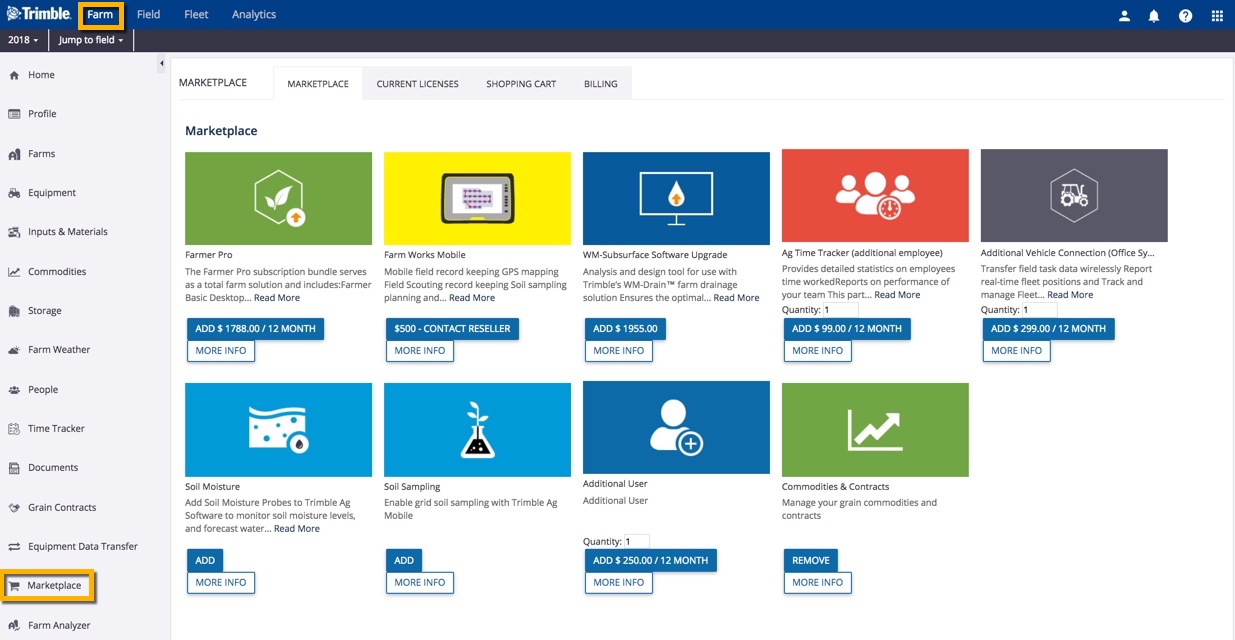
- Click Add (or click More Info for details including the option to Add), which then returns you to the dashboard (home page)
- Check that contacts also have the relevant mobile security permissions enabled (new mobile features will be visible after the mobile app is synced
 with the online account)
with the online account)
That’s it! The free module has been activated. To turn it off again, return to the Marketplace and click Remove (or click More Info with the option to Remove). Any information already set up in your account for the related module will be hidden from view until the free module is activated again.
