View current licenses and add-ons
The online Marketplace within your account is your one-stop-shop for all of your Trimble Ag Software needs. From here, you can view licenses and renewals, see any annual maintenance plans, and purchase add-ons for use online, on the desktop, or on the mobile app.
- Log in to your online account (learn more)
- From the Profile icon
 (top right), scroll down and select the Purchaser Organization
(top right), scroll down and select the Purchaser Organization - From the Farm tab, select Marketplace
- Click Current Licenses to see all licenses assigned to this organization
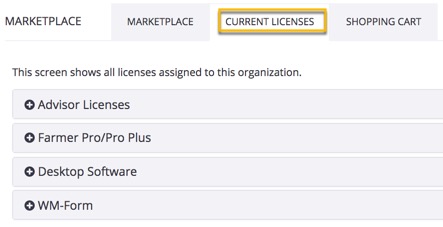
- Click the plus sign
 to expand and view licenses in each group
to expand and view licenses in each group
