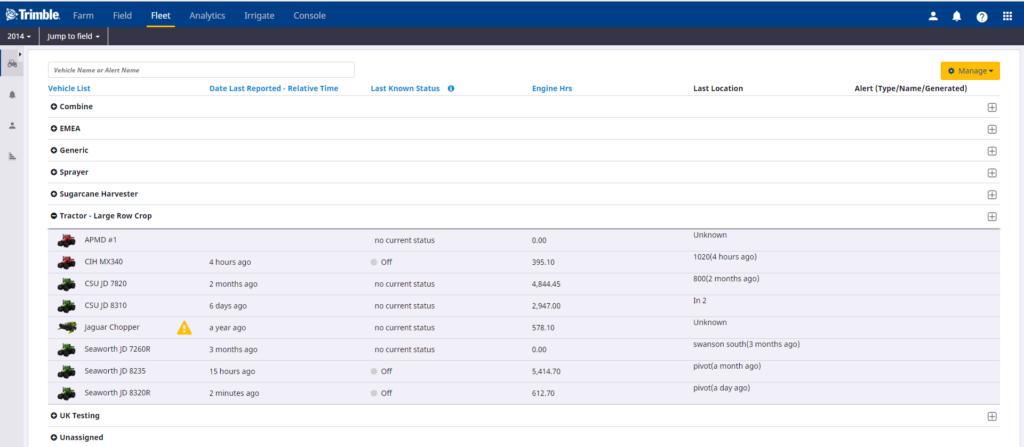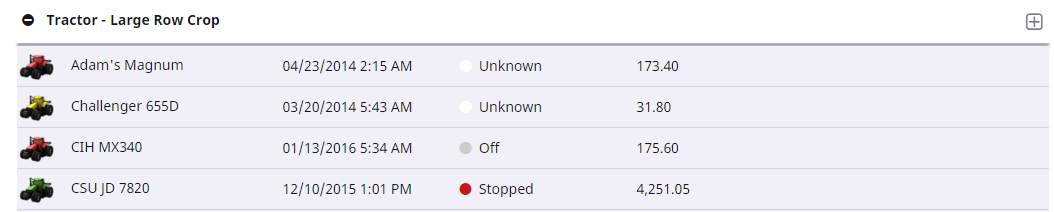Vehicle screen
This screen is configurable so that you can choose which information to display about your vehicles – the following information can be displayed:
| Item | Description |
| Vehicle List | Allows you to organize your fleet by vehicle group (for example, Tractor – 4WD), name vehicles as required, and move vehicles.
|
| Date Last Reported: Calendar Time | The last time a vehicle reported in, in calendar time. |
| Date Last Reported: Relative Time | The last time a vehicle reported in, relative to the current time |
| Last Known Status | The last known status of a vehicle. The options are:
|
| Engine Hrs | The number of hours the engine has been in use. |
| Alert (Type / Name / Generated) | Display the most recent alert for this vehicle in the past 24 hours. See Alerts, 26 |
| Last location | The last location the vehicle reported in. If it was in a field, it will show the field name, otherwise it will show the address. |
| Last Reported Speed | The last reported speed of the vehicle. |
| Vehicle Type | Type of vehicle. |
| Vehicle Make | Make of vehicle. |
| Fuel Level | Fuel level of the vehicle (if reported by the vehicle). |
| Last Operator Name (FarmStream only) | The name of the last operator to log in to that vehicle. |
| Last Operator Login (FarmStream only) | The login of the last operator to log in to that vehicle. |
| Manage | 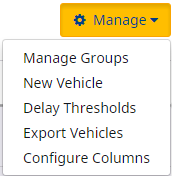
When you click this button, a drop-down list appears. From here you can:
|