Operators screen
This screen shows the following information:
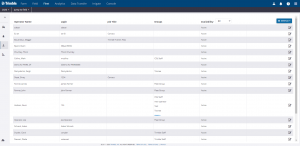
| Item | Description |
| Operator Name | The name assigned to the user by the administrator. |
| Login | Login name. The login is used for the display – it is also the unique identifier for duplicate names. |
| Job Title | The job title of the operator. |
| Groups | The group(s) (if applicable) that the operator is assigned to. |
| Availability | The options are All, Active, and Inactive. You can filter the list by selecting an option from the drop-down list next to the column header. |
| Manage Menu | This menu allows you to create a new Operator, a new Operator Group, Send operators to vehicles, Import/Export Operators, and Print QR codes. See corresponding sections for more information on each function. |
