- How-to Central
- Search Results
- Moving a vehicle to another group
Moving a vehicle to another group
- Select Move Vehicle to another Group from the menu on the Vehicle Status screen for the vehicle you want to move.
- Check the radio button next to the group that you want to move the vehicle to:
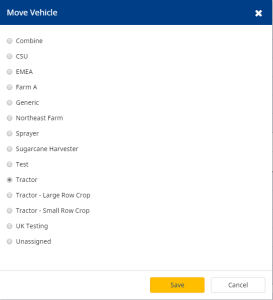
- Click Save.