Manage materials online
Keep track of farm materials online to see application rates and costs, including safety details for your products. Materials are not organized by crop year, but are visible when selecting products for tasks in the field from your online account or on the mobile app. Refer to your Material cost and default rate when doing the math on product application expenses. For help with adding more health and safety details to products used on your farm, contact our customer support team. When you’re done here, check out Purchases, to manage inventory and expenses by crop year.
- Log in to your account online (learn more)
- Click the Farm tab (top menu)
- Select Inputs & Materials (left navigation pane)
- Click Materials tab to view summary of products by category (Chemical, Fertilizer, Lime, Tank Mix, Seed and Water)
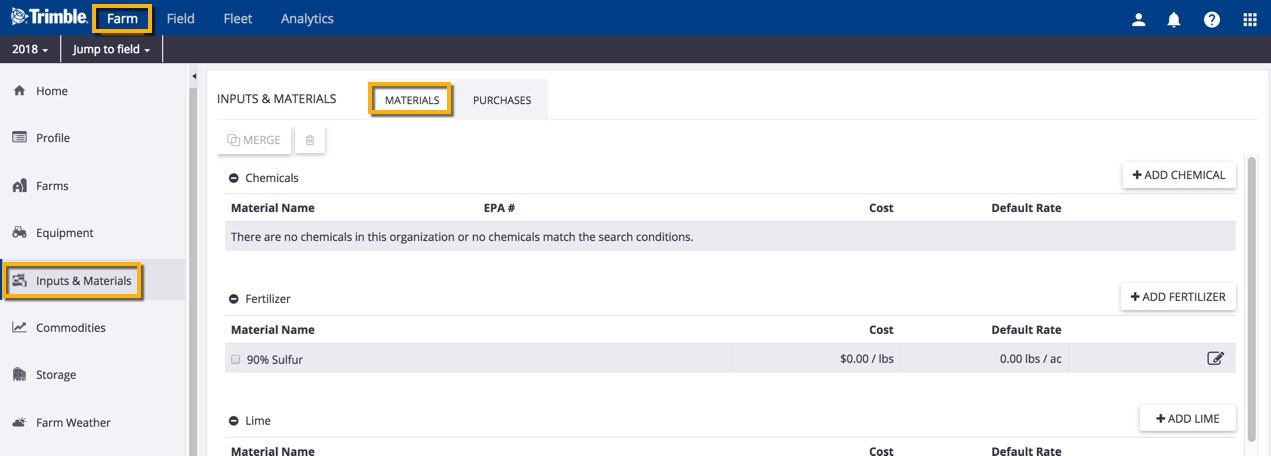
- On the Materials summary view, manage records as follows:
- Click the add
 button for each category to add material profiles
button for each category to add material profiles - Click the edit
 icon to update profiles saved to your list
icon to update profiles saved to your list - Click one or more checkboxes to select materials to delete
 (retire) or merge
(retire) or merge - Click the checkbox (top right) show Show Retired* materials (option displayed only if records have been retired)
- Click the add
- When adding or editing a material profile:
- Enter all required fields shown with an asterisk* in the order listed, to display relevant options in other areas of the material profile
- Grey shaded fields will auto-populate with search results and/or entries in required fields
- Seed properties require a crop to be set up (learn more)
- For Chemical and Seed properties, start with the product Search button to select a record from the system matches, which also auto-populates information on the properties screen (if no match is found, click the link to request a new product be added to the list)
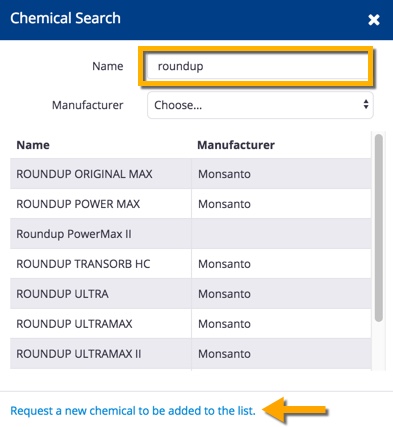
- Add or edit Chemical Properties (start by clicking Chemical Search) as shown below, then click Save (or Cancel); for products that req
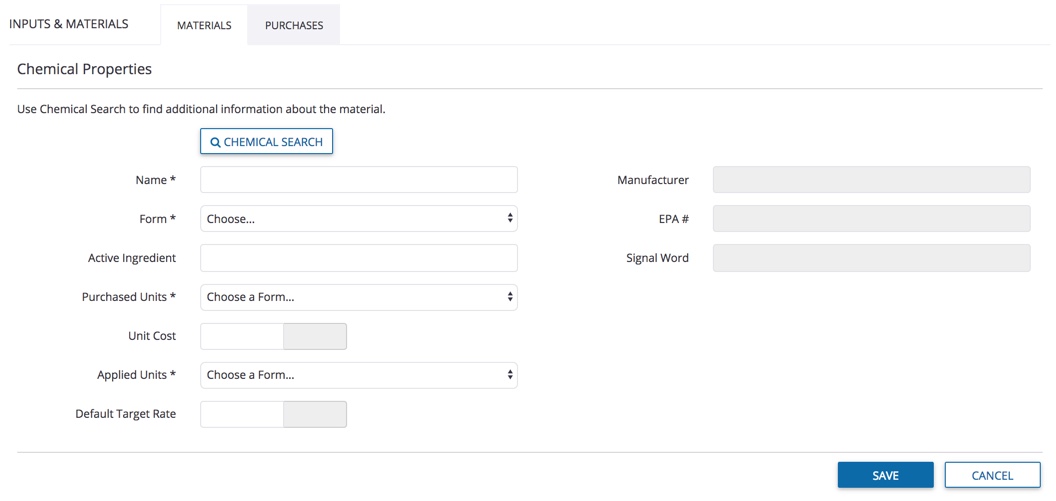
- Chemical Property definitions:
- EPA # – enter the registration number assigned by the Environmental Protection Agency in the USA (or auto-populate by selecting result from Chemical Search)
- Signal Word – enter acute short-term toxicity level (or auto-populate by selecting result from Chemical Search): Danger, Warning or Caution
- Chemical Property definitions:
- Add or edit Fertilizer Properties (start by clicking Fertilizer Search) as shown below, then click Save (or Cancel)
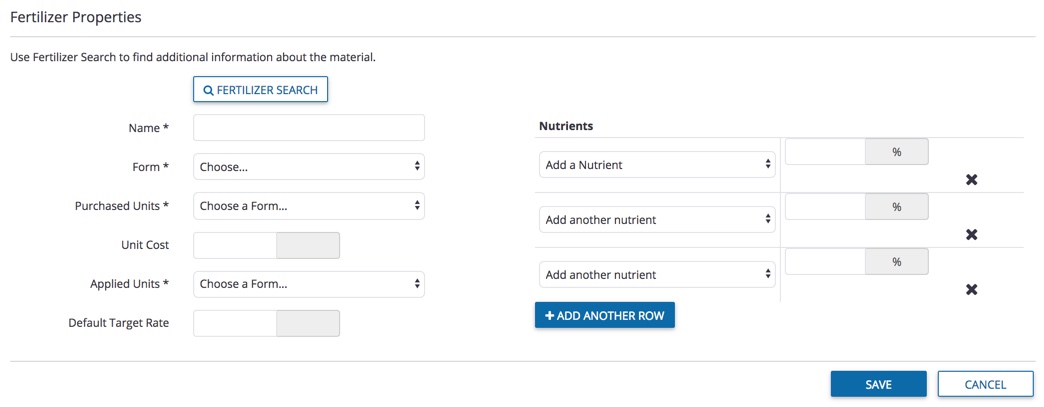
- Add or edit Lime Properties as shown below, then click Save (or Cancel)
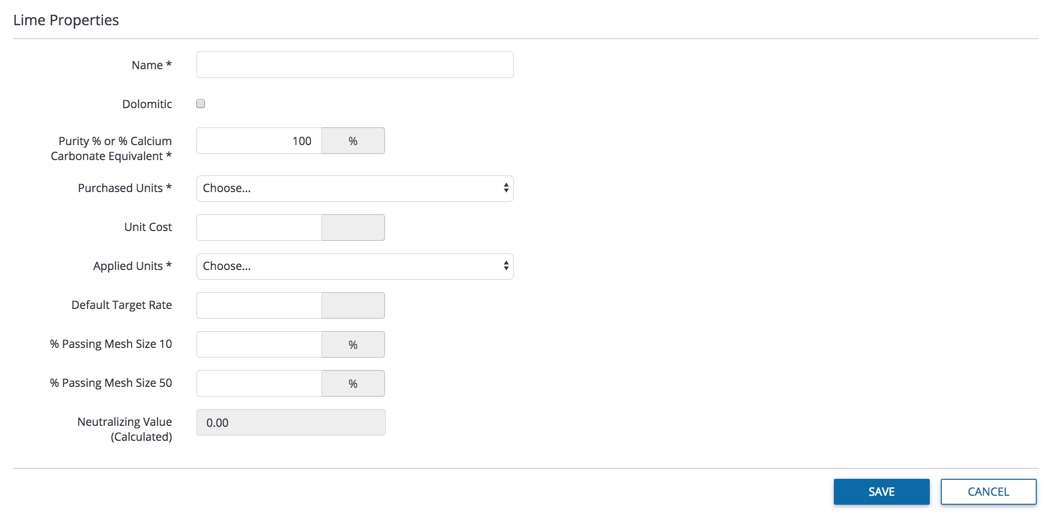
- Add or edit Tank Mix Properties as shown below, then click Save (or Cancel)
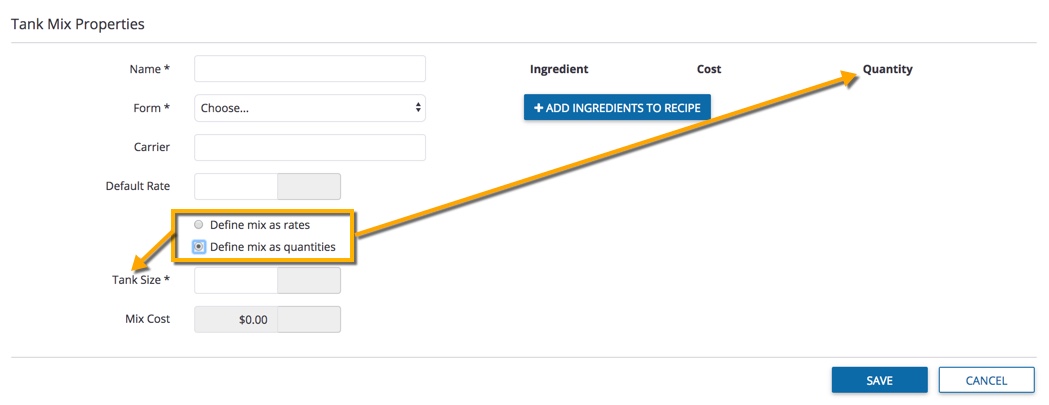
- Click +Add Ingredients to Recipe to select from items saved in your Materials list (click
 or
or  to expand or collapse list, then click OK or Cancel)
to expand or collapse list, then click OK or Cancel)
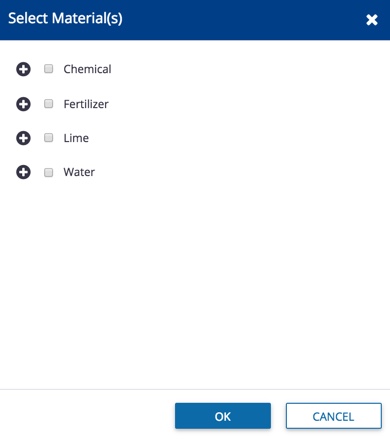
- Click +Add Ingredients to Recipe to select from items saved in your Materials list (click
- Add or edit Seed Properties as shown below (start by clicking Seed Search), then click Save (or Cancel)
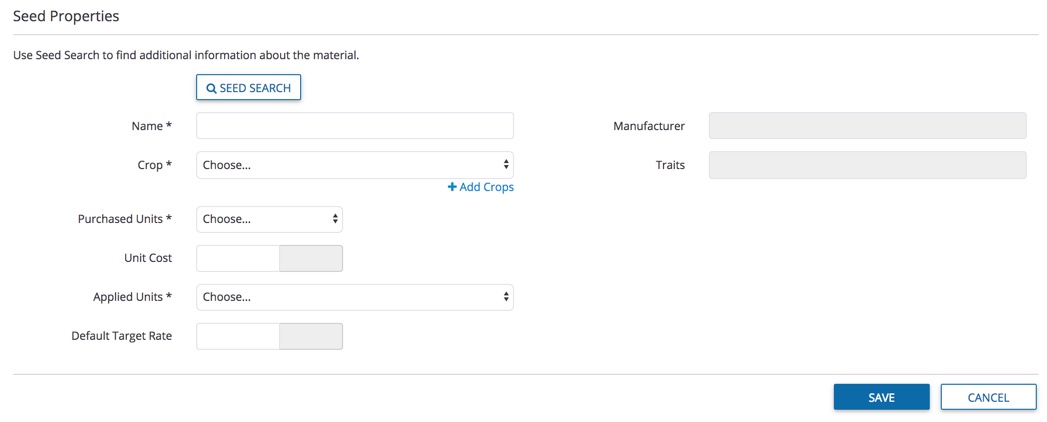
- Seed Properties definitions:
- Crop (required field) – select from crops added to your account (or click +Add Crops to select a new crop for your farm)
- Seed Properties definitions:
- Add or edit Water Properties as shown below, then click Save (or Cancel)

