Implement Reporting – for the FmX display and FmX Plus app
If an operator exceeds the functional speed limit for an implement, possible damage can occur to the implement, the vehicle, the crop, or the field. The FmX integrated display or TMX-2050 display (using the FmX Plus app) can send information to Fleet in the Trimble Ag Software solution regarding the speed of vehicles and implements.
For Implement Setup settings, from the configuration page select implement:
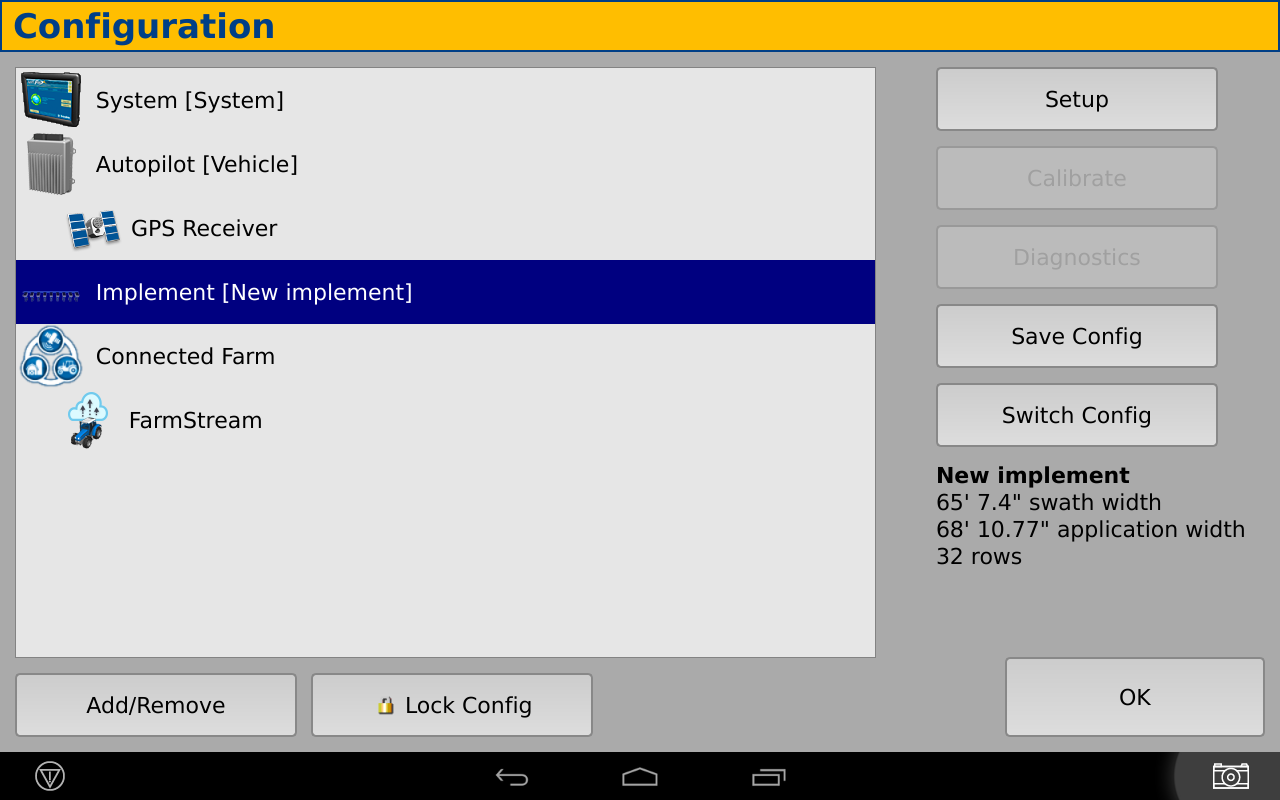
On the Reporting tab, these settings determine the information that is sent from the FmX integrated display or TMX-2050 display to Fleet in the Trimble Ag software:
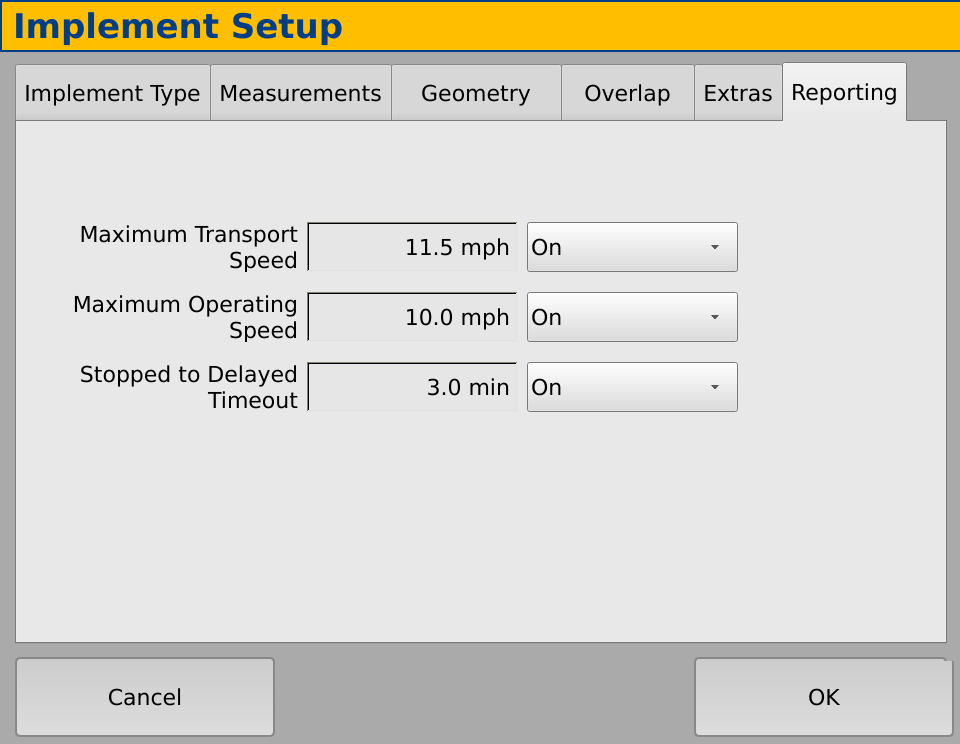
| Setting | Description |
| Maximum Transport Speed | The functional speed limit for transporting the implement. The options are On or Off. Maximum Transport Speed is used to determine when a vehicle enters the “speeding” state. The minimum of Max Transport and Max Moving speed will be used in this determination; Max moving speed is configured under the vehicle setup (Monitoring tab). If Maximum Transport Speed is turned off, the Maximum Moving Speed for the vehicle is used to determine the “speeding” threshold (if Maximum Moving Speed is turned on). |
| Maximum Operating Speed | The functional speed limit for the implement when coverage logging is on. The options are On or Off. Maximum Operating Speed is used to determine when the vehicle enters a “rushing” state. |
| Stopped to Delayed Timeout | The length of time the vehicle can be paused before the vehicle is considered delayed. The options are On or Off. Stopped to Delayed Timeout is the amount of time that will pass after the vehicle has entered a “stopped” state before it’s considered to be in a “delayed” state (and the operator may be prompted to select a reason for the delay). Note: the timeout value is set in minutes. |
