Enter your initial settings online
When you use your online account for the first time, you’ll be prompted to fill in some basic information for your account organization, as shown below. Name your organization to match your business (for example, Smith Farms or 3R Farms). Your Organization Name is also known as your Purchasing Organization when managing licenses in your account. It’s also helpful to know your Organization Name if you choose to add upgrades to your account (such as extra Display Connections) later through the online Marketplace or through your reseller.
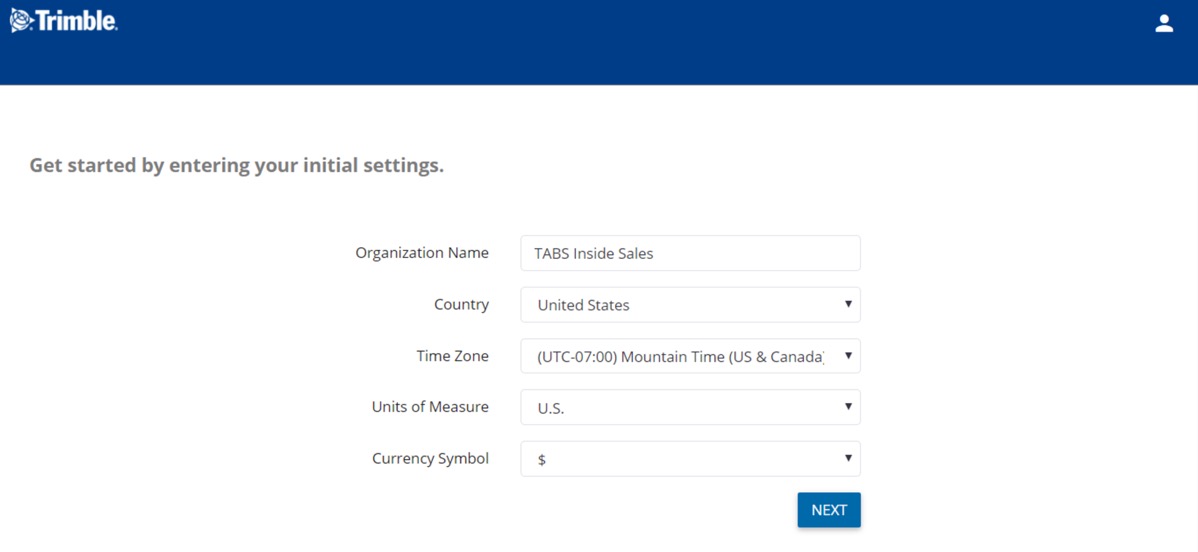
Next, click here to see steps on updating your profile.
Learn more about managing organizations and modifying your account settings.
