Edit or delete partnerships
Once you’ve added a partnership to your Trimble Ag Software online or mobile account, it’s easy to edit or remove their access from your account.
- Log in to your account online (learn more)
- Click on the Farm tab (top menu)
- Select People from the left navigation menu
- Click on the Partnership tab to view active partners on your account
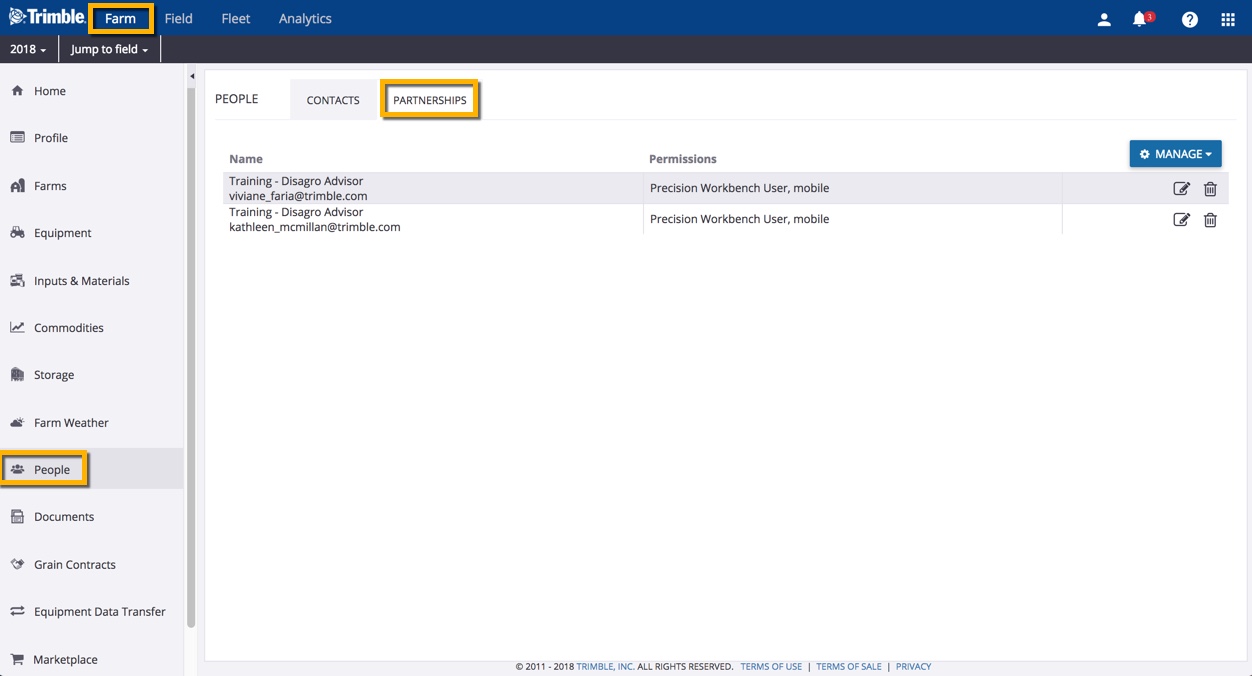
- Click the edit
 icon to change partner access, then click Save (or Cancel) or
icon to change partner access, then click Save (or Cancel) or - Click the delete
 icon to remove a partner and confirm by clicking Delete (or Cancel)
icon to remove a partner and confirm by clicking Delete (or Cancel)

