Deleting a contact
- To get to the Contacts page, go to Alerts, then click on Configure, then from the Manage menu, select Contacts
- From the Contacts page, In the list of contacts, click the menu to the right of the contact that you want to remove:
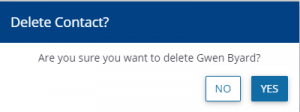
- Click Yes. Once a contact is deleted, it is removed from all alerts where it was selected.
