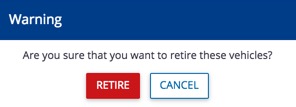Delete vehicles from your account
When you’re no longer using a vehicle on the farm, it’s easy to delete the vehicle from your fleet records on Trimble Ag Software. Any vehicles that are deleted are simply retired, in case you want to unretire vehicles for use on your account at a later date.
- Log in to Trimble Ag Software online (learn more)
- From the Farm tab (top menu), select Equipment
- Check the boxes on the left to select one more vehicles from the list
- Click on the trash can icon (top left) that is now visible
- At the prompt, click Retire (or Cancel) to confirm any changes