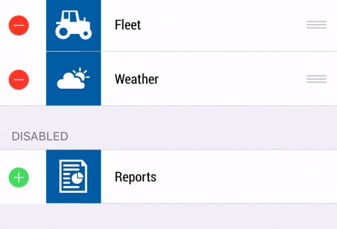Configure tiles on your mobile app
The Trimble Ag Mobile app home screen can be adjusted to show or hide tiles, to help you focus on the areas of your account that matter most to you. Once a tile is disabled then enabled again, it will appear in the top left corner of the home screen, adjusting the default layout of tiles on the mobile app.
- To change which tiles are visible, click on the tiles icon
 in the top right corner of the home screen:
in the top right corner of the home screen:
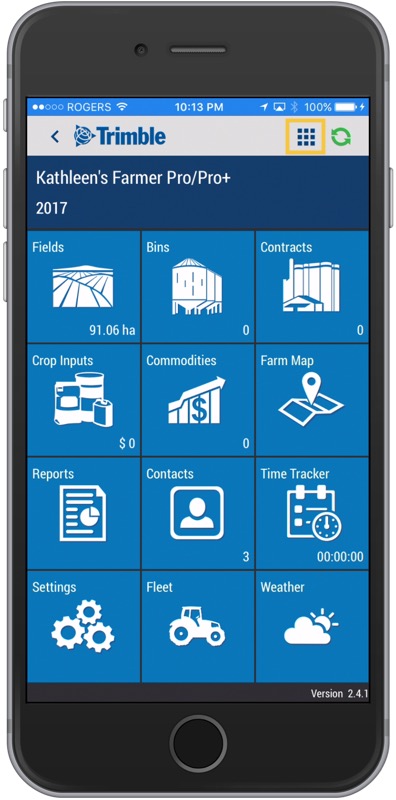
- Click the red minus icon
 to change a tile from enabled to disabled from view, then click Delete:
to change a tile from enabled to disabled from view, then click Delete:
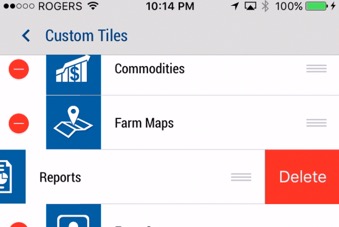
- To enable viewing of a tile on the home screen, scroll down to the disabled list, click the green plus icon
 :
: