Comparing utilization
- In the Utilization tab, enter a Start date, time and duration.
- Select the group, and within that group, the vehicles for which you want to compare utilization:
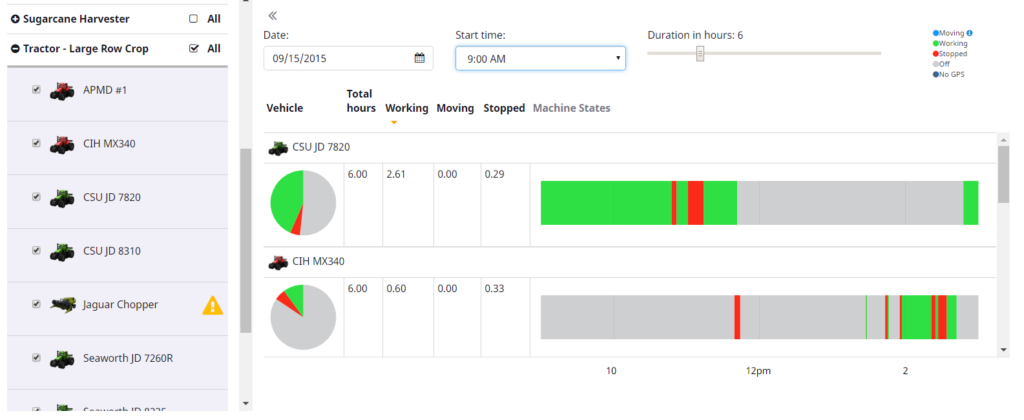
A graphic appears comparing the vehicles for the selected period. To decode the graphic, use the indicators (for example, Green = Working) that appear at the top of the screen.
For the traditional setup of Fleet, the vehicle states are Working, Moving, Stopped, and Off.
For the FarmStream setup of Fleet, the vehicle states are Working, Moving, Stopped, Off, Speeding, Rushing, No GPS, and Delayed.
If Fuel rate is supported by the vehicle CAN bus, then Fuel Consumption can be reported in the utilization page and will show up in the tool tip as you hover over the different states.
