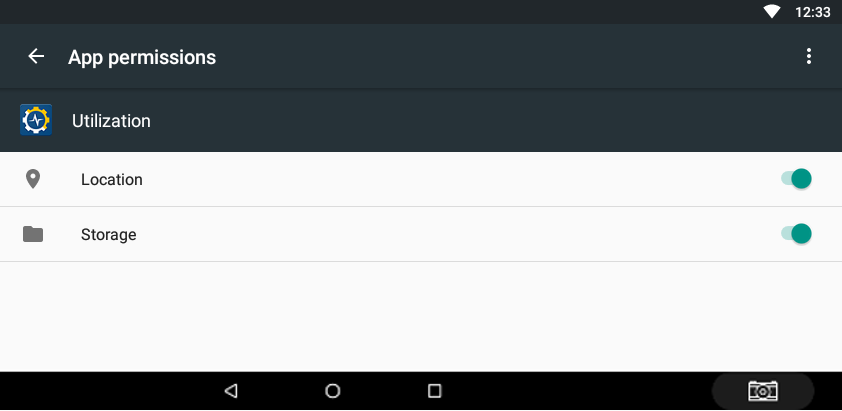Android Permissions Settings
Location Setting for both the TMX-2050, GFX-750 and GFX-350 Display
From the home screen, go to SETTINGS

Select Location (under the “Personal” category)
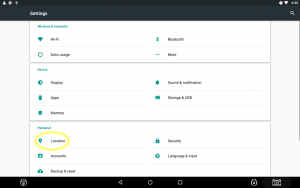
Turn On the Location Setting
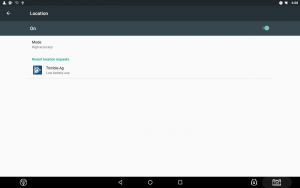
If Using GFX-750 or GFX-350 Display
If using this app with the GFX-750 or GFX-350 display, then you must set the following permissions on the GFX-750 or GFX-350 display:
- From the home screen, go to SETTINGS:

- Select Apps:
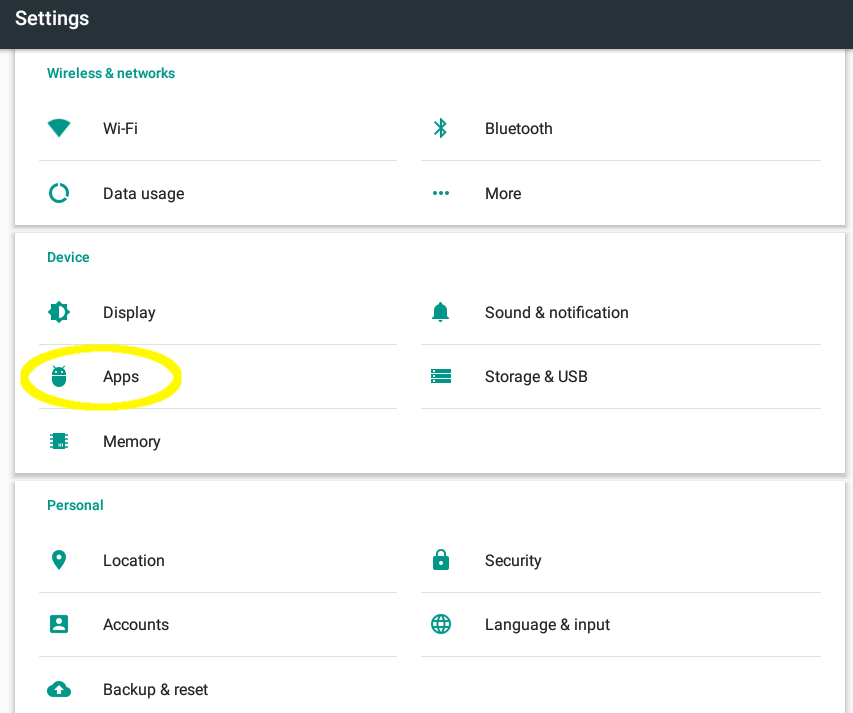
- Select Utilization:
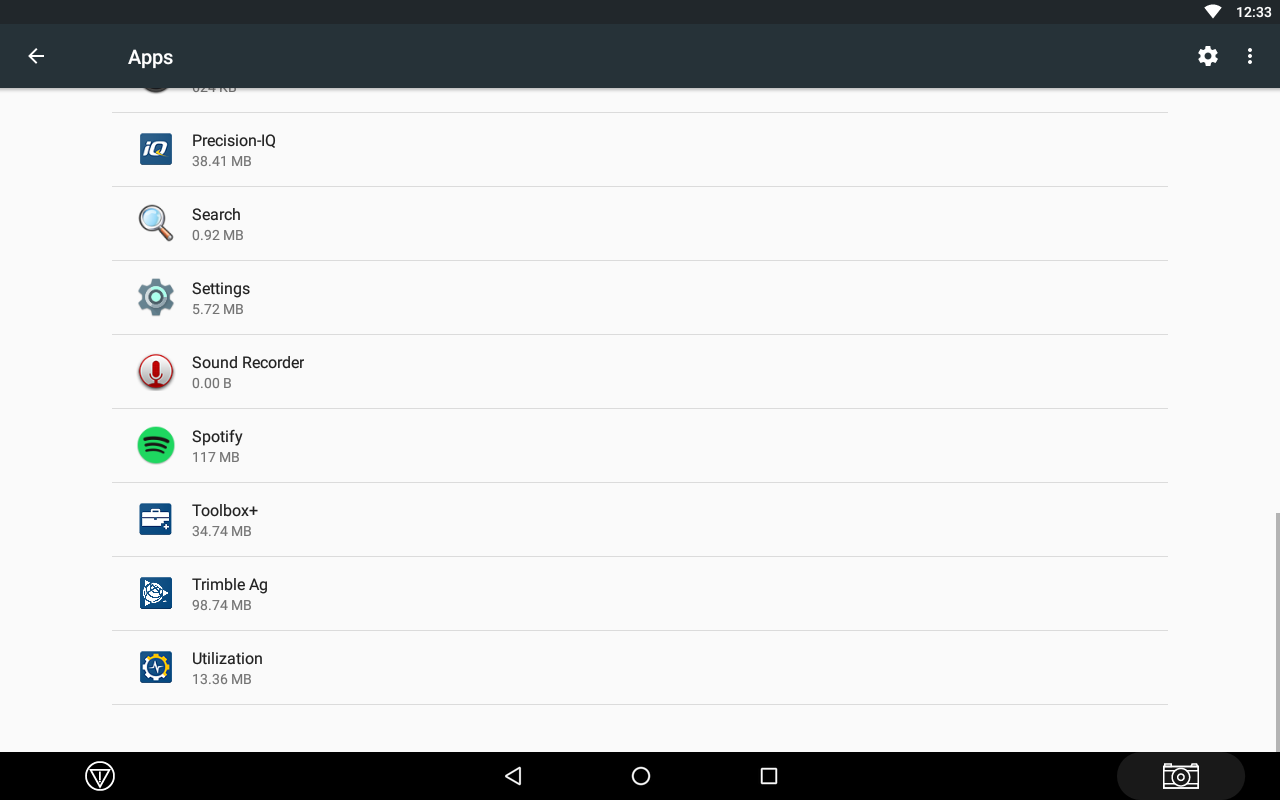
- Select Permissions:
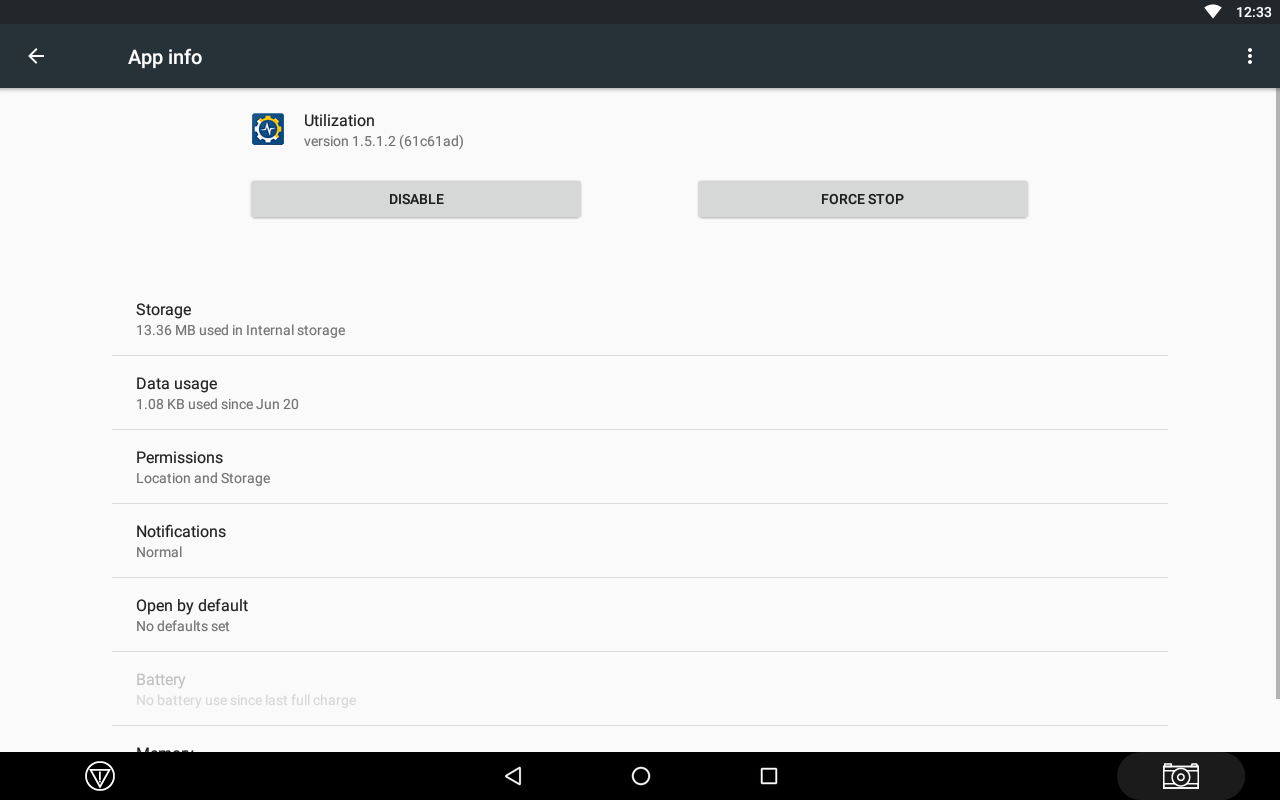
- Enable Storage: