Add third-party vehicle data by API connection
Get instant access to vehicle data in your third-party account(s) with Trimble Ag Software’s built in API connection. Our API (short for digital handshake) makes it easy for organization administrators to set up a wireless link with our partners, so that you have all of your farm’s precision data in one place. To learn more about data compatibility between Trimble Ag Software and other displays, file types and third-party accounts, click here.
Success tip: before linking vehicle data to your account, check that field names are the same in both the display and on Trimble Ag Software. This prevents the creation of duplicate fields and ensures data is associated with the right location on your farm.
- Log in to Trimble Ag Software online (learn more)
- Click the Data Transfer tab (top menu)
- Select Settings from the left navigation menu to modify the default options are checked (recommended) to:
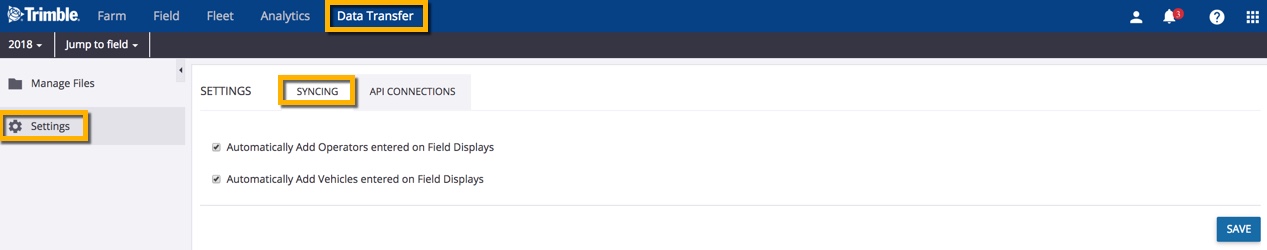
- On the Syncing tab, click the checkboxes to modify the sync options from the recommended default (shown above) to Automatically Add Operators entered on Field Displays and Automatically Add Vehicles entered on Field Displays
- Click on the API Connections tab
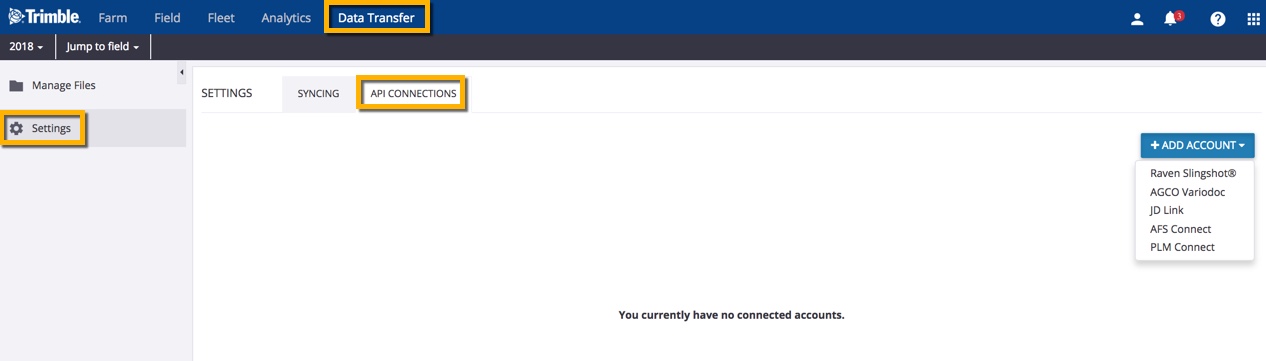
- Click +Add Account
- Select an account from the list*: Raven Slingshot, AGCO Variodoc, JD Link, AFS Connect or PLM Connect (prior to connecting to Raven Slingshot, contact Raven to purchase an API key at a cost of approximately $100)
- A new web page will open with the login page for your third-party account, where you can enter your credentials and sign in to your third-party account
- Trimble Ag Software will display a message “Linking to your account”
- When the API connection is complete, your third-party account will be listed on the API Connections tab and any associated vehicles and data can be viewed from your Trimble Ag Software account
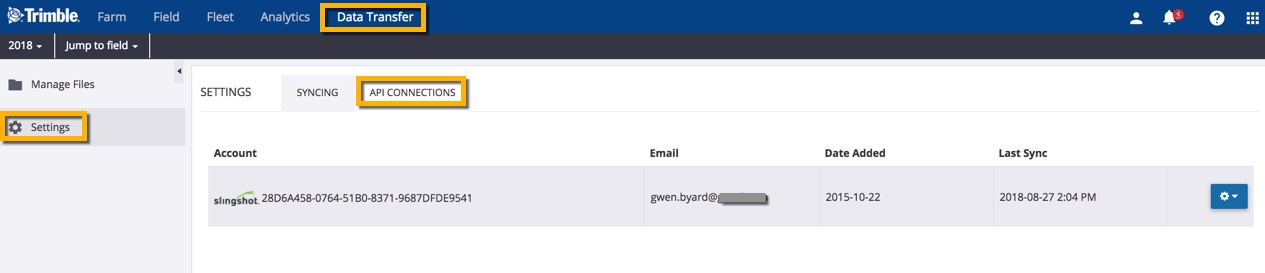
* Contact our customer support team to see if APIs are available for other third-party accounts not listed here.
Get even more fleet management tools to improve operator efficiency analyze vehicle performance in the full Fleet Management User Guide.
