Add system access to contacts
Manage permission levels for all of your farm contacts with Trimble Ag Software’s online tools that let you decide who will have system access as a licensed user on your account, while giving you control over who can view your account data online or on the mobile app. Once contacts are set up online with system access, you can also use the mobile app to attach operators when recording field tasks.
- Log in to your account online (learn more)
- Click on the Farm tab (top menu)
- Select People
- From the Contacts tab, edit an existing contact by clicking the pencil icon
 (or Add Contact)
(or Add Contact) - Click System Access
- Check the box Can Access System to display the default settings below
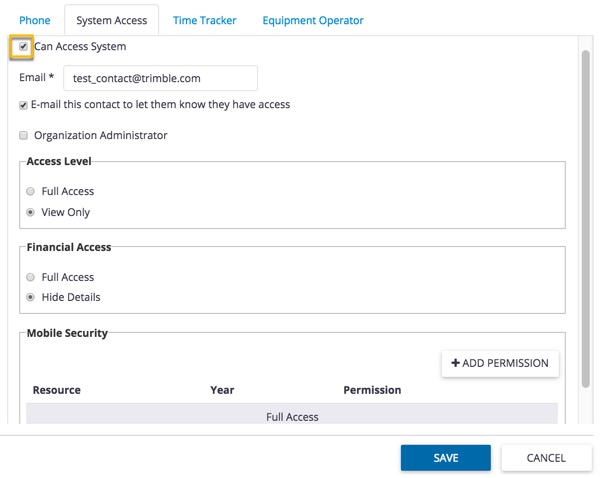
- Check the option to send an access notification message by email
- Check the option (or leave blank) to assign Organization Administrator access to manage organization settings including members, ownership, time zone, unit system and currency, along with vehicles licenses
- Edit Access Level (as needed) from View Only to Full Access
- Edit Financial Access (as needed) from Hide Details to Full Access
- Edit Mobile Security (as needed) from Full Access to restricted access by clicking +Add Permission:
- Select a Resource from the list
- Select a Year or All Years from the list
- Select Permission (Edit or View only) from the list
- Click the check mark
 to finish (or click undo
to finish (or click undo  to cancel changes to mobile security)
to cancel changes to mobile security) - Repeat (as needed) to add mobile access to additional resources for this contact
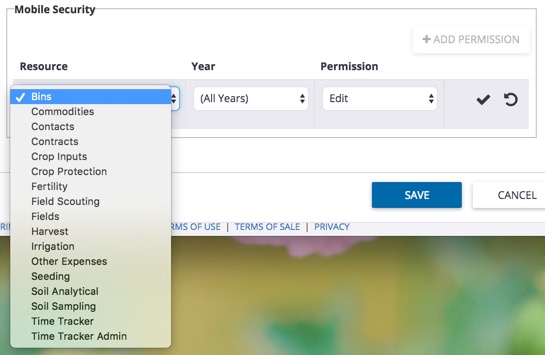
- Click Save (or Cancel) to return to All Contacts
- Filter contacts by Type to view and manage all Contacts with System Access
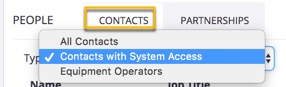
Visit the online Marketplace to purchase additional user licenses for your account, or contact our sales team to learn more about plans that meet your needs.
