Add equipment operator access to contacts
Assign equipment operator access to your farm contacts with Trimble Ag Software’s online tools that let you decide who will have login access to vehicle field displays, with options to group or inactivate equipment operators on your account. In addition to easy access from your mobile device when you want to call or email the people on your team, once contacts are set up online with equipment operator access, you can also use the mobile app to attach operators and associated labour costs when recording field tasks.
- Log in to your account online (learn more)
- Click on the Farm tab (top menu)
- Select People
- From the Contacts tab, edit an existing contact by clicking the pencil
 icon (or Add Contact)
icon (or Add Contact) - Click Equipment Operator
- Check the box Equipment Operator to display the default settings below
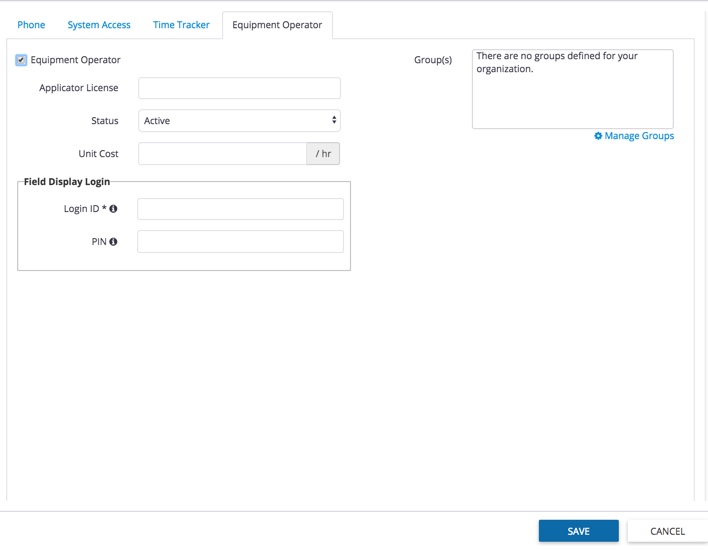
- Add an Applicator License (if applicable) for authorized or certified fertilizer and pesticide applications
- Change the Status, if needed, from Active (default) to Inactive by selecting from the dropdown list
- Enter a Unit Cost for hourly rate
- Add a Login ID (if required) for vehicle display access
- Note: changing this value will require reprinting of any previously printed QR login codes for this operator
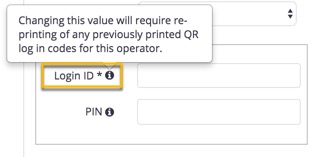
- Note: changing this value will require reprinting of any previously printed QR login codes for this operator
- Add an optional 4-digit PIN for vehicle display access
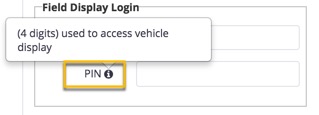
- Click Manage Groups to add, edit or delete equipment operator groups (click Close when done)
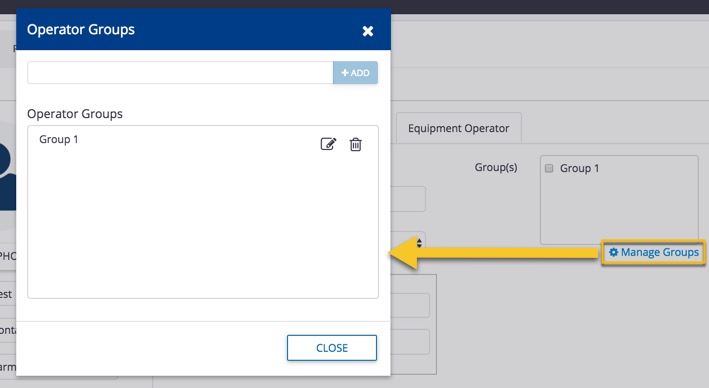
- Click Save (or Cancel) to return to the list of All Contacts
- Filter contacts by Type to view and manage all Equipment Operators:
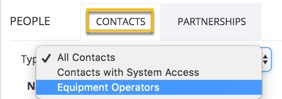
- Click the pencil
 icon to edit Contact Properties
icon to edit Contact Properties - Click the Equipment Operator tab
- Click the button to Email QR Code to Operator
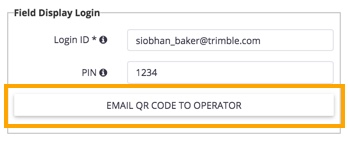
More options:
Learn more about operator settings available for integrated vehicle and equipment displays in the Fleet Management User Guide. For basic setup of vehicles and displays in Trimble Ag Software, check out the quick-start guides under Managing Fleet.
Contact our sales team to purchase additional user licenses and learn more about plans that meet your needs.
