Add contacts
Manage all of your farm contacts in one place with the Trimble Ag Software online, for easy access from your mobile device when you want to call or email people on your team.
- Log in to your account online (learn more)
- Click on the Farm tab (top menu)
- Select People
- From the Contacts tab, click the Manage button (top right)
- Select Add Contact
- Fill in any fields (as needed) to add name, title, email address, various phone or fax numbers:
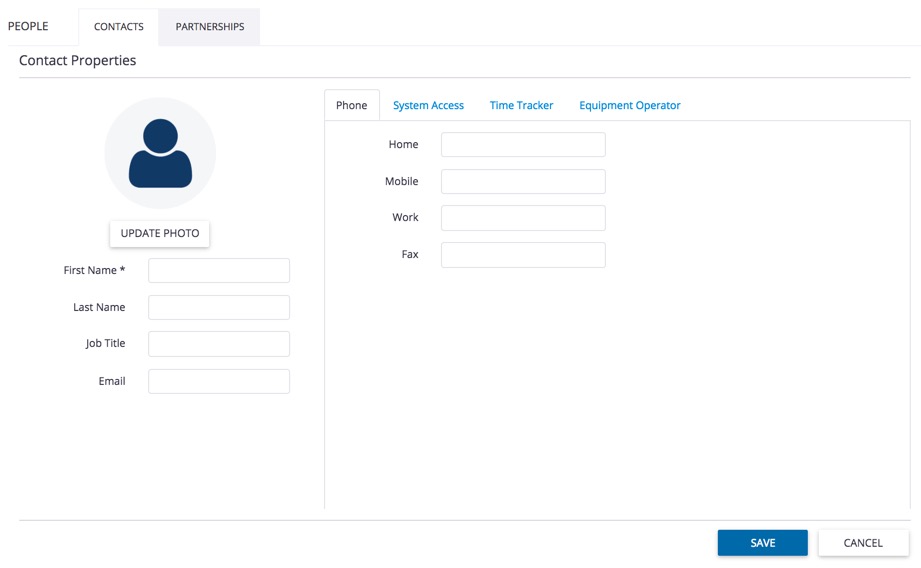
- Click Update Photo (optional) to upload an image from your computer
- Click Save to finish adding a contact with default access (no system or equipment operator access on your account)
