More Help for Trimble Ag Software
Find more answers for Trimble Ag Software with our FAQs and demo videos, as well as how to contact support with in-app help when you’re logged in online or on the mobile app.
Find more answers for Trimble Ag Software with our FAQs and demo videos, as well as how to contact support with in-app help when you’re logged in online or on the mobile app.
 Sit back, relax, and see how it’s done. Click here to browse our library of demo videos for Trimble Ag Software’s online and mobile app features. Farm software just got a whole lot easier.
Sit back, relax, and see how it’s done. Click here to browse our library of demo videos for Trimble Ag Software’s online and mobile app features. Farm software just got a whole lot easier.
When you need help with using Trimble Ag Software, live support is just a click away. Use our online and mobile in-app help options to send an email message to our global support team in your region, which automatically includes system diagnostics for your account.
1. Click the help ![]() icon when you’re logged into Trimble Ag Online to email support with the option to upload files
icon when you’re logged into Trimble Ag Online to email support with the option to upload files
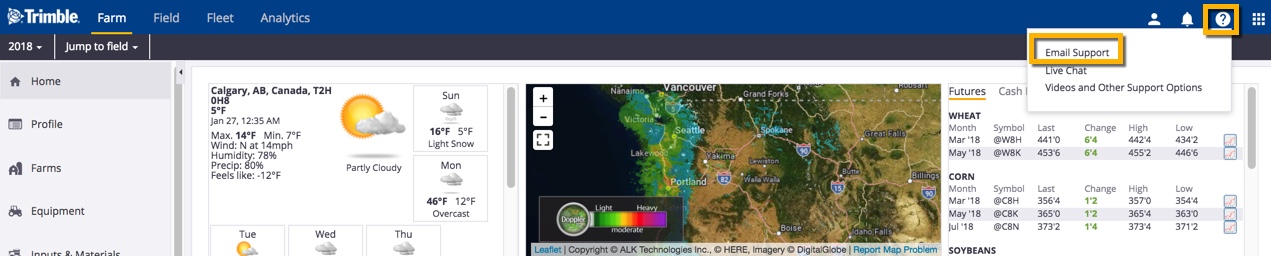
2. From the Trimble Ag Mobile app, tap the Settings tile and scroll down to click Email Diagnostic Info to send a message that includes your account details. Use the mobile app option to automatically Upload Detailed Logs, if requested by our support team.
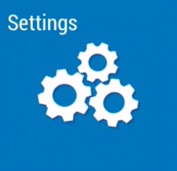
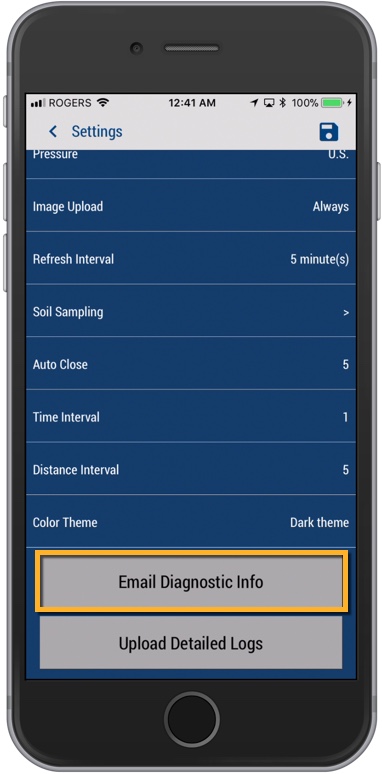
Visit our website’s support page for more resources and ways to connect with us.