Farmer Pro Release Notes
Enhancement Summary
- Online – Bin Transaction – Default volume unit when adding to bin or subtracting from a bin
- Bin Profiler/Transaction page has been updated so that when you create a new bin and set the units for total capacity, it will default to that same unit selection when adding a new transaction to that bin.
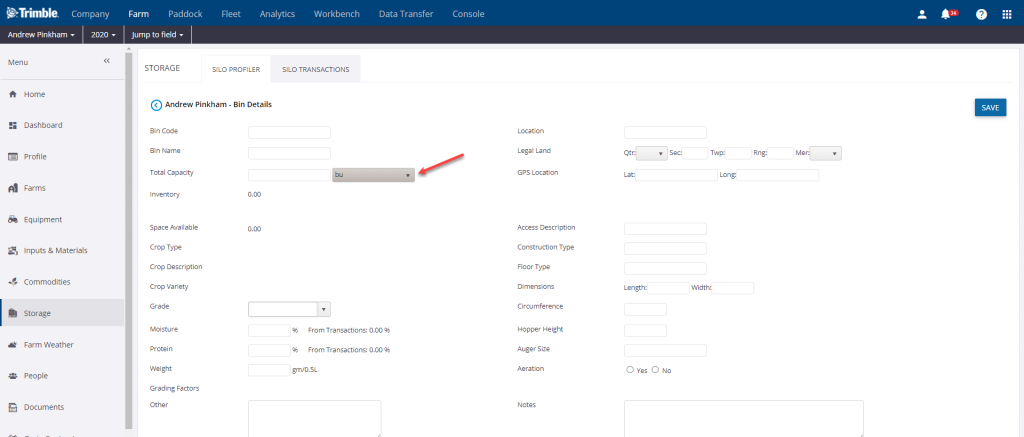
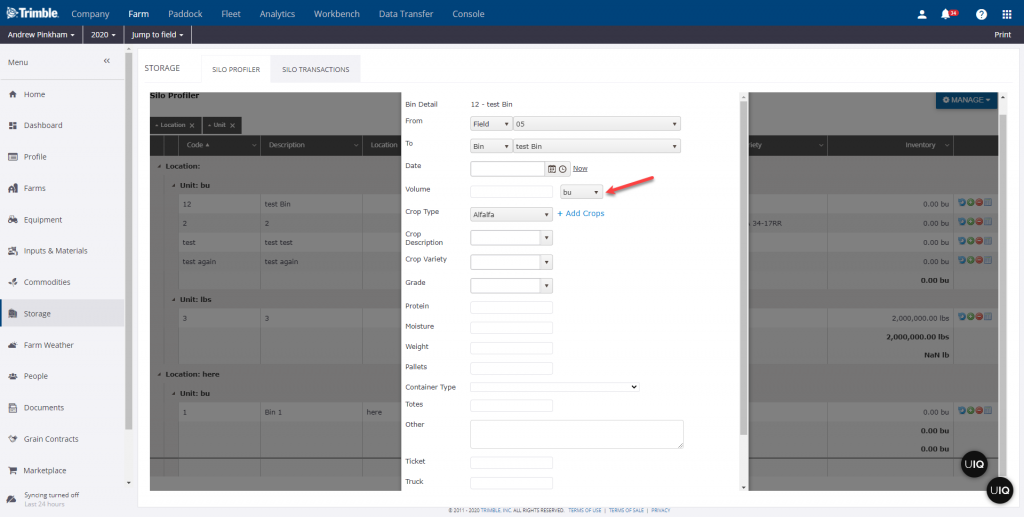
- Bin Profiler/Transaction page has been updated so that when you create a new bin and set the units for total capacity, it will default to that same unit selection when adding a new transaction to that bin.
Bug Fixes
- Online – Issue with New Crop Year Wizard leaving Fields in Previous Year
- During field import to the following year, the New Crop Year wizard was leaving fields behind. These fields would not import to the current year. Fields then had to be manually imported via the Field Profiler > Manage > Import Fields to current year function.
- Fix: All fields are now coming to current year
- Online – Liquid Fertilizer – Change of Carrier Volume to Total Quantity in WO
- We received a request regarding how the micronutrient liquid fertilizers are being displayed on the work order recommendations.
- Fix: “Carrier Volume” has been changed to “Volume” and “Total Carrier Volume” to “Total Quantity”
- Online – Inability to Upload Image Files in TAS/Data Transfer
- When attempting to upload any kind of image in data transfer > upload, customers were receiving an error message “please upload your prescription as a .zip file” which did not apply to the scenario.
- Fix: The wrong message and required zip has been removed when uploading imagery
- Online – Field Profiler – Group By Fields Feature Sorting Issue
- When using the “group by field” function in field profiler, it was reported that not all fields were getting grouped correctly and some fields were being grouped with fields in a different farm.
- Fix: Field Profile grouping function is now working as expected
- Online – Contract Summary Report – Wrong Label
- When working in the Contract Summary Report and grouping by farm, the label was correct as ‘Application Details By Farm’. However, when grouping by Field and refreshing, the label still would read ‘Application Details By Farm” rather than by field.
- Fix: Contract Summary Report has now the correct label when grouping by field
- Online – Advisor Prime Reports not producing Download link
- When generating Advisor reports in Precision Workbench, it was reported that the report would show up, but the download link would not become available.
- Fix: Download link for reports is now available in Advisor Prime
- Mobile – iOS – Benchmarks on fieldmap/scout map are not clickable when the zone is loaded.
- When in the field map on the mobile app and you had a zone and benchmarks both enabled as layers, clicking on the benchmark would instead pull up the edit zone function rather than allowing you to view/edit the benchmark. You then had to close out the edit zone window and then you could view the benchmark information.
- Fix: Benchmark view/edit function is working as expected in mobile app
For additional auto sync and work orders releases notes, please check the latest releases in here: LINK
